Best AI like ChatGPT for coding
The author of this article is tech expert Pieter Murphy. Invited expert — Senior Solution Architect, Maksym Diabin.

ChatGPT was developed by OpenAI and released in 2022. It is an advanced form of generative AI. ChatGPT is the most popular and commonly used AI tool for coding.
However, it might not satisfy all your coding needs. In this article, we’ll take a deep look into some of the top alternatives to ChatGPT for coding.
ChatGPT limits and disadvantages
ChatGPT operates as a large language model (LLM) which is a sophisticated AI program trained on vast amounts of data. Developers can use ChatGPT to produce subroutines, write small algorithms, and apply various development techniques.
It can help break down bigger projects into smaller parts and help code those parts. ChatGPT excels at helping someone who has coding knowledge to get specific tasks done and build certain routines.
For example, if you want an app that runs on the menu bar, don’t ask ChatGPT for the app. Instead, ask it to provide a routine to put on the menu bar and then paste what it generates into your project.
This discretion is part of the techniques of prompt engineering, a method of getting generative AI to give you the most helpful results. Here’s a more in-depth breakdown of ChatGPT’s features, limits, and disadvantages.
Known limitations
Accuracy
ChatGPT has a big influence on code creation and assistance, but it's not perfect. It can make mistakes or give less-than-ideal code for tricky problems.
The AI works based on patterns it learned and also on the context you’ve provided, so it might miss details unique to your project or come up with answers that don't quite fit what you need. This means you should check and test any code or ideas it imparts.
Understanding context
ChatGPT can have trouble keeping track of things in long talks or big projects. It might forget some earlier details, which can cause mix-ups or repeated information. You might need to say some things again or provide more specific background to get accurate and useful answers.
Limited environment awareness
ChatGPT can't see your current project files, databases, or live coding setups. This means it's unable to look at your whole codebase or get the full picture of your specific setup.
While it can give you general tips or bits of code based on what you tell it, you'll need to put in some work yourself to fit its ideas into your project.
Limited context size
As any LLM it can only operate on the data fed to it in the request. The amount of data which can be processed by a specific LLM is limited on a per LLM basis. Some have 8K context window, some fortunately have Millions of kilobytes. So understand the specific limitations of your model and think how do you work around those.
Security awareness
The world of cybersecurity keeps changing, with fresh threats and recommended practices popping up all the time. ChatGPT might not always have the newest info on security weak spots or advised methods.
So, while it can give general tips, depending on its advice for crucial security matters could be dangerous. It's key to check with dedicated security authorities and knowledgeable individuals when dealing with security issues.
This is a generic constraint. While it can refer to the data it’s trained on and do it effectively, it can’t operate on the “future results.”
No real-time execution
ChatGPT works as a language model and can't run or test code. Any code it creates or changes needs to be run, tested, and fixed in your own coding setup.
This means that although it can offer solutions, making sure they work well and do what they're supposed to do is still up to the developer.
Specific problem types such as counting words never work with LLMs while some LLMs manage to get logical problems right.
Disadvantages of using ChatGPT for coding
Over-reliance (expertises degradation)
Over-reliance on ChatGPT might slow down a developer's progress and problem-solving skills. Using AI-generated answers (without understanding the code rendered) can result in a shallow grasp of core ideas, making it harder for you to solve issues on your own.
It's key to use ChatGPT as a helper, not a crutch, to keep learning and improving your abilities.
Limited creativity
ChatGPT can offer standard solutions and typical approaches, but it might not be able to provide innovative or out-of-the-box problem-solving. The AI's answers come from patterns in its training data, which may not include new or cutting-edge methods.
To come up with groundbreaking solutions, you still need human creativity.
Data privacy
Giving code snippets or project details to ChatGPT can raise data privacy issues. Even though OpenAI has put measures in place to protect user data, sending proprietary or sensitive code to an external AI system might go against company rules or create security risks.
Developers should be careful and avoid sharing confidential information.
Generalization
ChatGPT often gives generic solutions that may not address the specific details or unusual cases in your project. These solutions can be a good starting point, but they need changes to fit.
If you rely on the AI's general advice without adjusting it to your unique situation, you might not get the best results, so you might want to consider ChatGPT alternatives for coding.
Complex problem solving
ChatGPT might not understand all the details involved in complicated software structures or multi-layered problems. Its suggestions could be too simple or not quite right for your needs.
In these cases, you need human experts who fully grasp the project scope and have picked up the best tips for using GPT to devise efficient solutions.
I wanted to know, with all the capabilities it shows, is ChatGPT for coding ready to replace humans in the development cycle?
Senior Solution Architect, coding and LLM expert, Maksym Diabin, comments on the topic:
“Conceptually, artificial intelligence is here to replace us humans in performing a variety of tasks. While there’s a concept called narrow AI, which should address very specific problems in a very well-defined context, such as finding the best location to drill oil considering a lot of sensorial data or performing very specific surgeries in a human body ChatGPT is aiming at a general AI.
So it’s an attempt to provide a silver bullet solution which should adapt and adjust to any humanly possible problem out there. Now, from my expertise ChatGPT experience varies a lot based on the version used. So to narrow this conversation down to some specifics let’s focus solely on ChatGPT4.
It’s able to address a vast majority of problems including but not limited to text summarization, data extraction, information filtering, restyling art and with the help of plugins it’s even able to assist in various real-world problems.
Practically it is not limited to specific marketed features but understanding and interacting with you in a human-like way and the more AI evolves the closer to a human interaction we get. Video generation on the fly, voice generation in real-time, earth weather predictions through generative models.
Opportunities are endless. Now, I personally see a few major flaws in the current implementation of ChatGPT.
- The largest one by far is alignment. It does mean that the model does not always generate what’s been requested by the operator and does not always ground the response in real facts.
- Secondly, the results generated by ChatGPT can be biased with respect to the input data.
- It’s not interactive and doesn’t try to understand the context but renders answers based on the context provided by the operator. Thus if context renders any ambiguity ChatGPT renders answers leaning to the side of the argument at its own discretion.
I would say there's more to the flaws, but those are the top 3. Now, due to all that, the main disadvantage is the main opportunity of ChatGPT. It makes us as operators learn and verify facts and logic, and this is the most promising technology to empower us with the most knowledge at hand to take on the churn of routine tasks.
Yet, if we lack expertise and knowledge in a specific domain, it can generate tons of data to help us navigate, essentially turning people into semi-experts who can find the answers to everything but may not necessarily understand them. While I don’t mind such experts in various unregulated fields, there must be a lot of effort put into making the environment regulated and taking care of those who are unable to do that for themselves.
Also, distinguishing between materials generated by AI and by a human being must be only a few clicks away to avoid any delusions.
Now, the last flaw is human experts can degrade over time as the demands shift from a human being required to commit and learn for years to an AI that’s ubiquitous and fast paced. And I personally think that human curation can only happen where and when the curator is on par with its tool.”
When we have to look for alternatives to ChatGPT for coding
We might need to consider alternatives to ChatGPT for coding in the following situations:
- Complexity of Tasks: When it comes to coding tasks that need a lot of specialized knowledge, human experts or special tools might do a better job.
- Accuracy and Reliability: In cases where you need precise, error-free code, like for apps that are ready to use, just using ChatGPT might not be enough.
- Custom Frameworks/Libraries: If your project uses unique or very specific frameworks, ChatGPT might not have the right background or up-to-date info.
- Real-Time Collaboration: For projects that need real-time teamwork or debugging with other coders, regular coding tools and working side-by-side might work better.
- Ethical Concerns: When AI creates code that could cause ethical or security problems, developers need to keep an eye on things.
- Constant Changes: ChatGPT versions like GPT4 are more advanced but might not know about the newest updates or ways of doing things, so other options that can get info in real-time might be more useful.
Key features to look for in a coding assistant tool like ChatGPT
With the rapid advancements being made in Large Language Models
(LLMs), here’s a checklist of 10 key features you should look for in coding assistant tools:
- Predictive coding assistance
- Real-time suggestions
- Personalized coding assistance
- Code optimization suggestions
- Debugging assistance
- Enhanced contextual understanding
- Code documentation generation
- Automated refactoring
- Advanced code democratization
- Understanding queries and giving responses in natural language
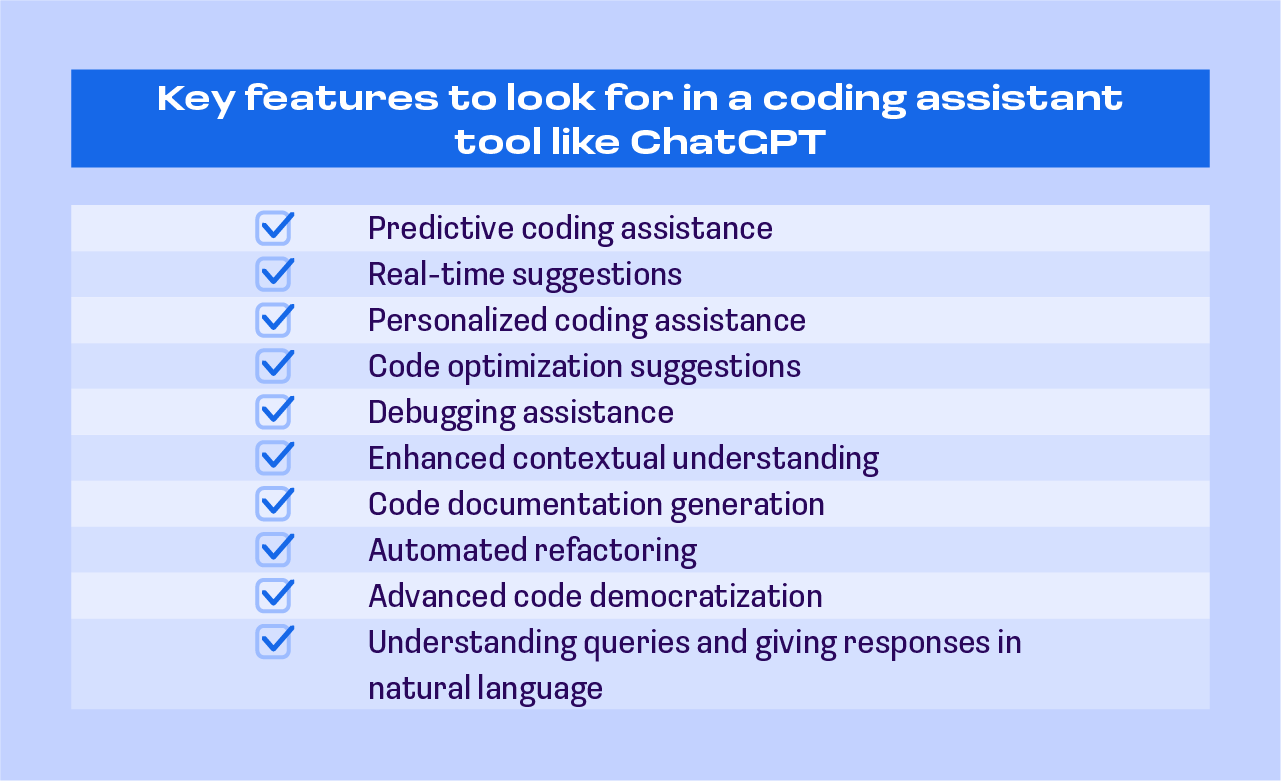
I asked our expert Maksym Diabin to talk about the best alternatives to ChatGPT for coding. Here’s what he shared:
“To answer this question, you need to understand the context better. First, we need to understand if the company allows the code (IP) that’s written or generated to leave its premises.
If that’s not the case you can assess various open source models and deploy those locally inside your organization perimeter to protect your organization from IP or data leakage.
Also you can use proprietary models such as ChatGPT or Antropic Claude 3.5 for complex tasks to generate and inline specific pieces of code.
However, those models work like a charm for problems found in public repositories, like creating a snake game or implementing some React frontend functionality (that’s my guesstimate, which can be biased). They, however, often struggle to be as proficient in areas with fewer contributors, where the level of expertise required is much higher.”
Top ChatGPT alternatives for coding
In discussing the topics of alternatives for coding uses, the expert says, “Context is the key here. I would say ChatGPT shines when it comes to debugging and code explanation.
Claude 3.5 is expensive, yet I see many strong results with it, especially around code generation. For the local LLM-assisted development, I can see Code Llama.
However, the space of LLMs fine-tuned for coding is vast and keeps growing at an exponential pace. So, I would rather keep an eye on the benchmarks and leaderboards of LLM communities such as Hugging face”.
Without further ado, let’s discuss LLMs opportunities by discovering what each one offers.
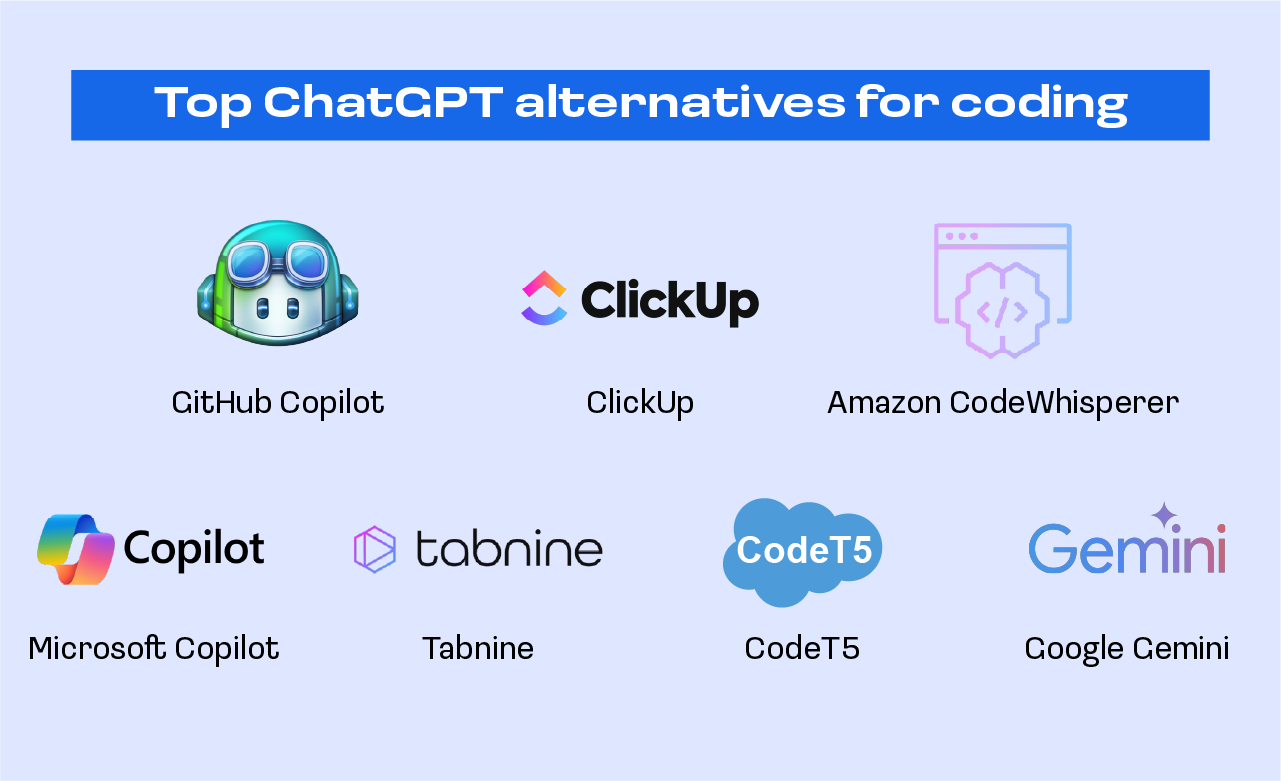
GitHub Copilot
GitHub Copilot is an AI coding tool that truly lives up to its name. As you start typing out code, it gives suggestions on how to complete lines or entire blocks of code according to the context. This coding alternative to ChatGPT saves developers a lot of time looking up syntax details and writing boilerplate code.
Key features
- You can have an integrated command-line interface (CLI) within Copilot that allows you to handle common development tasks without having to switch out of your integrated development environment (IDE).
- GitHub lets you request support to automatically generate descriptions and AI-powered tags. This makes it easier to review and understand code changes.
Pros
- GitHub provides you with numerous options, but you can choose the one that best fits your specific situation.
- It supports multiple languages, such as Javascript, Python, Ruby, and C++.
- GitHub makes it easy for the rest of the team to access the codebase by auto-generating comments and documentation for the code.
- It also improves developer efficiency by supporting features such as natural language interaction and document generation.
Cons
- The code that is generated by GitHub copilot may not always prioritize security best practices.
- It might struggle with coding tasks that are complex and require a deep understanding of the project’s overall purpose and architecture.
Comparison with ChatGPT
GitHub Copilot is one of the best ChatGPT alternatives for coding. It helps coders by giving them code ideas in real-time when they use IDEs like VS Code.
It looks at the code around it to make good suggestions. ChatGPT, on the other hand, can do many things but needs more clear instructions and is not integrated into IDEs.
ClickUp
ClickUp is among the most comprehensive tools that you can use for software management. It combines sprint and task management features with document management, real-time chat, and customizable dashboards.
This makes it possible for development teams to track progress visually, collaborate seamlessly, and keep all the project information in a single central hub.
Key features
- You can use the ClickUp Automations feature to automate workflows and streamline repetitive tasks. It lets you reduce manual work and ensure smooth movement of tasks through the development stages.
- ClickUp Chat View and ClickUp Docs can be used to foster collaboration with collaborative document editing and built-in chat functionality.
- You can use ClickUp Mind Maps to connect tasks logically, plan features, and brainstorm ideas visually.
Pros
- ClickUp lets you track progress, assign new code review tasks, and directly receive feedback. With it, you can ensure high-quality code delivery by efficiently managing the code review process.
- It has more than 15 flexible views that include built-in support for popular agile methodologies such as Kanban and Scrum.
Cons
- New users can find ClickUp to be overwhelming because of its steep learning curve and many features.
- The mobile version has fewer features than the desktop version.
Comparison with ChatGPT
ClickUp is all about managing tasks and getting things done. It isn’t exactly a ChatGPT for coding alternative because it uses AI to improve workflow, not to write code. It's made for project management, while ChatGPT can do lots of things, including helping with coding.
Amazon CodeWhisperer
Amazon CodeWhisperer has everything you need to deal with projects on AWS and is completely free. It is a coding AI like ChatGPT that has been trained to produce code using Amazon’s code libraries and open-source code.
Amazon CodeWhisperer allows you to simply write clear, natural language comments explaining what you’d like to achieve, and this tool translates it into actual code.
It lets you focus on the functionality you want to build (the “what”) and lets the tool handle the specific code needed to leverage AWS services (the “how”).
Key features
- Amazon CodeWhisperer prioritizes security. The code suggestions that it gives include best practices for making cloud applications secure.
- It filters or flags code suggestions that look similar to publicly available code.
- It has an accelerated learning curve thanks to its access code examples that demonstrate how to use the service.
Pros
- After setup, CodeWhisperer analyzes your code in real-time and offers ways to improve existing code, review it for quality, or even write new code.
- The tool works within your existing development tools, such as VS Code and JetBrains.
- It suggests options that integrate very well with AWS services.
Cons
- Amazon CodeWhisperer is excellent at AWS integration and cloud-based development, but it isn’t as flexible as other AI coding assistants when it comes to general-purpose coding tasks.
- It requires a complete context to generate accurate code.
Comparison with ChatGPT
Amazon CodeWhisperer is tightly integrated with AWS, offering code suggestions tailored to AWS SDKs and emphasizing secure coding practices, features that ChatGPT lacks due to its generalist design.
Microsoft Copilot
If you code in the Microsoft development environment, then Microsoft Copilot is a great ChatGPT coding alternative and a valuable addition to your developer toolkit. Its seamless integration with the MS ecosystem means that you do not have to learn new interfaces or switch platforms.
Key features
- Microsoft Copilot has access to new frameworks, libraries, and coding conventions that keep its coding suggestions up-to-date.
Pros
- Microsoft Copilot prioritizes data privacy. After the files you upload are analyzed, their content is automatically deleted, thus making sure that your code stays secure.
- Microsoft Copilot has an upload feature that analyzes existing code in several languages, such as JavaScript, Python, C++, Java, CSS, and HTML. This enhances the Copilot’s understanding of your project, meaning that it can give relevant suggestions.
Cons
- The suggestions that Microsoft Copilot offers can sometimes be harder or more complicated than the code developers devise on their own.
Comparison with ChatGPT
Microsoft Copilot enhances productivity within the Microsoft 365 suite. It can also double as ChatGPT for a business analyst, incorporating documents, emails, and spreadsheets. ChatGPT can do many things, but it's not focused on these productivity tools.
Tabnine
Tabnine helps programmers to code faster and easier. It is an excellent ChatGPT alternative coding tool and a smart super-powered autocomplete coding assistant capable of reading your mind, at least your programming mind. It can be time consuming to write unit tasks to see if your code is working well. Tabnine fixes this problem by suggesting unit tests for your code that are relevant.
Key features
- You can fine-tune Tabnine’s coding behavior to your preferences by customizing the number of suggestions it shows and enabling or disabling specific features.
- To accept any code snippet suggestions, all you have to do is press Tab or Enter.
- You can install libraries, comments, and open files to refine and develop completion results.
Pros
- Tabnine remembers how you code and offers suggestions on how to improve it while keeping your code secure and safe.
- It supports numerous popular programming languages, meaning that you can still use your favorite ones.
Cons
- Tabnine’s code suggestions could sometimes be incorrect, requiring manual correction.
- Capabilities may be limited in projects that are more complex.
Comparison with ChatGPT
Tabnine provides instant code suggestions and completions. Teams can train it using their own code to make it more accurate. Tools like ChatGPT can help with coding too, but it doesn't have this kind of focused training.
CodeT5
As new features are continuously added, large-scale software development projects can turn tedious. CodeT5 solves this problem by acting as an intelligent code assistant. It is a good alternative to ChatGPT for coding.
Code T5 is built on a vast database of existing code and employs an ‘identifier-aware unified pre-trained encoder-decoder architecture.’This sophisticated design lets it process and understand code specific elements such as function identifiers and variable names, while encoding input and decoding output. This improves its ability to generate syntactically correct and relevant code.
Key features
- CodeT5 can summarize code into simpler terms.
- It can translate code from one programming language to another.
- It performs accurate clone detection and code defect detection.
Pros
- CodeT5 lets you describe desired functionalities or complex problems in natural language and translates it into working code, even for intricate tasks.
Cons
- CodeT5 is among the best ChatGPT coding alternatives but it’s better at code generation than debugging.
- Capabilities keep changing, but it still has more limitations than other more established AI coding assistants.
Comparison with ChatGPT
Code T5 is a model made for research. It's great at understanding and creating code because it learns from lots of code data. ChatGPT, on the other hand, is more generalized.
Google Gemini (formerly known as Bard)
Gemini isn’t an advanced code-generating engine; for programmers, it’s more like a super-powered research assistant. If you’re ever stuck on a tricky algorithm or bug, you can just turn to Gemini and explain the problem. It will then dive deep into the internet and pull out code examples, relevant documentation, or discussions on similar issues.
Key features
- Gemini can rewrite your existing code to modernize it.
- It can suggest alternative coding solutions that you might not have considered.
- It can access Google’s expansive search engine database, an absolute gold mine full of information.
Pros
- Gemini can produce code in more than 20 programming languages and also translate natural language instructions into working code.
- Its integration with other Google services like Drive and Docs will let you incorporate Gemini’s coding outputs seamlessly into your workflows.
Cons
- Gemini’s generated code requires human review and correction.
- It uses chat inputs to train its model, which brings up security and privacy concerns about sharing sensitive code.
Comparison with ChatGPT
Google Gemini, as a ChatGPT alternative for coding, excels in both conversational AI and code generation. It offers advanced capabilities with multi-modal support, making it more versatile than ChatGPT's primarily text-based interface.
Learn to effectively use ChatGPT and its alternative tools in the course from EngX
Engineering Excellence (EngX) began in 2014 to address the daily challenges web and software developers, teams, and projects encounter. It provides software engineers with products, tools, and services to enhance their software development productivity. EngX has demonstrated its value and now stands at the forefront of the engineering sector, advocating for top-notch engineering practices.
EngX AI-Supported Software Engineering is a self-paced course that improves software development efficiency by integrating AI tools, GitHub Copilot, and ChatGPT. Designed for new and intermediate programmers, this course offers insights into artificial intelligence, machine learning, and large language models.
The course is tailored for developers using languages such as JavaScript, Java, Python, or C#. It highlights how GitHub Copilot and ChatGPT can benefit users’ daily tasks, discusses typical use cases, and includes training in prompt engineering (an overlooked yet crucial aspect of project documentation). The course also focuses on development testing, in-depth unit test experience, and creating test data.
This extensive course includes 5 modules, 14 theoretical lessons, and 9 practical tasks. It can be completed in approximately 7 hours 30 minutes, and results in enhanced coding abilities and streamlined development tasks.


_(1).png)
.png)