Django developer interview questions
Master the top 35 Django developer interview questions and answers. Boost your confidence and showcase your expertise in Django's core concepts and techniques.

The following questions and answers have been reviewed and verified by Pritam Ghosh, Senior Software Engineer at EPAM. Thanks a lot, Pritam!
Preparing for a Django developer interview can be challenging, as it requires a deep understanding of the Django framework and its various components. This comprehensive guide on Django developer interview questions and answers will help you gain the knowledge and confidence to ace your next technical interview.
These Django interview questions and answers cover a wide range of topics, from basic concepts and best practices to advanced techniques and real-world scenarios. Whether you're a hiring manager looking to assess a candidate's skills or a developer seeking to showcase your expertise in Django, these questions and answers will provide valuable insights and set you on the path to success.
1. What is Django, and why is it popular among web developers?
Django is a high-level, open-source Python web framework encouraging rapid development and clean, pragmatic design. It provides tools and features to help developers build web applications quickly and efficiently. Django is popular among web developers because of its scalability, reusability, and ease of use.
2. Explain the Django architecture and its components
Django follows the MVT pattern, which is slightly different from the traditional MVC pattern.
In Django, there is no concept of controller (C), but we can write all our business logic in the views file. The Model (M) file is used to define all the database Models, and template (T) is where we write all our frontend (HTML, CSS, and JavaScript) code by creating a template directory.
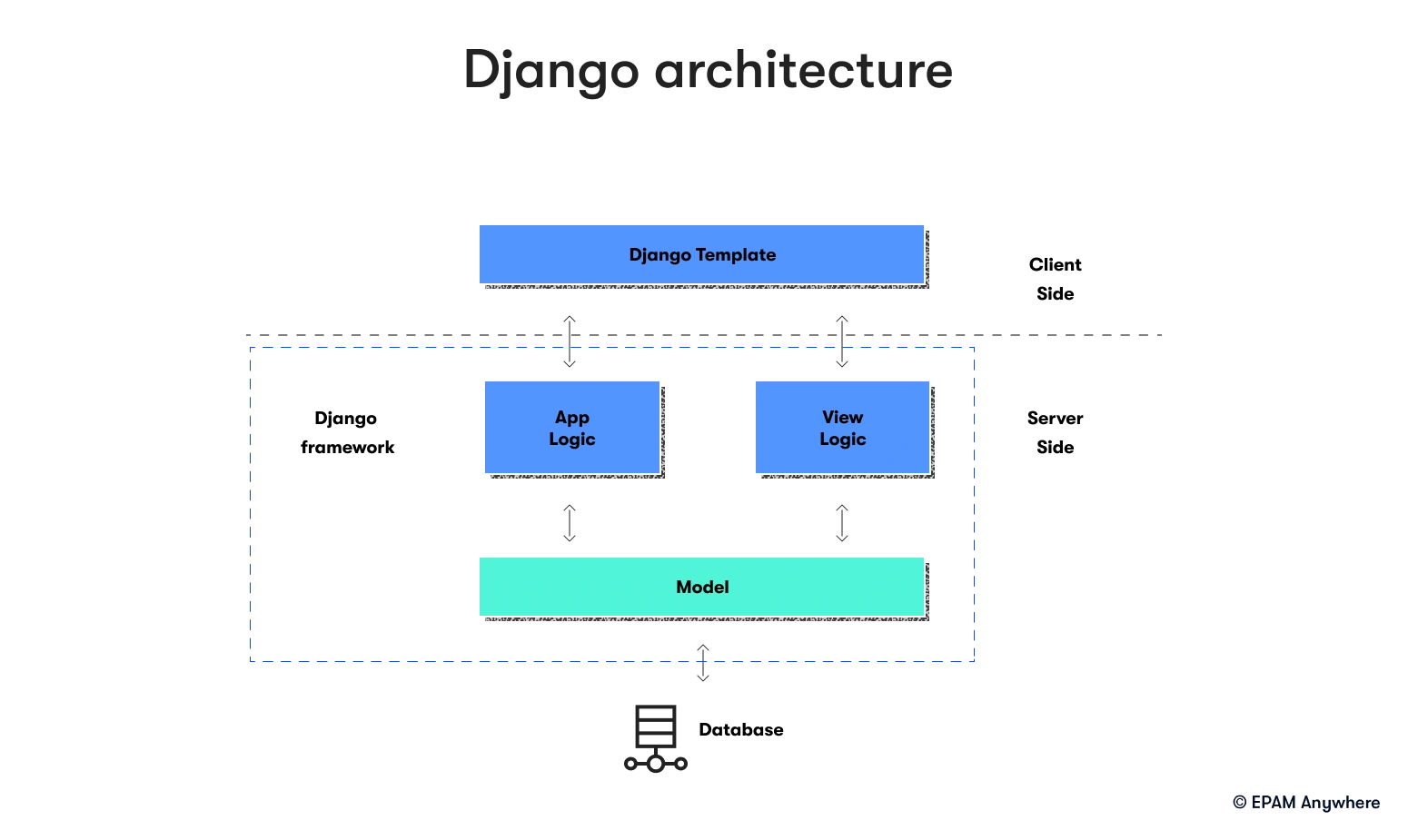
3. What are Django apps, and how do they help organize a project?
Django apps are self-contained, reusable modules that can be plugged into any Django project. They help organize a project by separating its functionality into smaller, independent units. Each app can have its own models, views, templates, and static files, making it easier to maintain and reuse code across different projects.
4. What are Django migrations, and why are they important?
Django migrations are a way of managing changes to the database schema over time. They allow developers to evolve their database schema while preserving existing data. Migrations are important because they help maintain consistency between the database schema and the Django models, making it easier to update the application without losing data or causing errors.
5. Explain the role of Django middleware and provide some examples
Django middleware is a series of hooks that process requests and responses globally before they reach the view or after they leave the view. Middleware can be used for various purposes, such as authentication, session management, and caching. Some examples of Django middleware include:
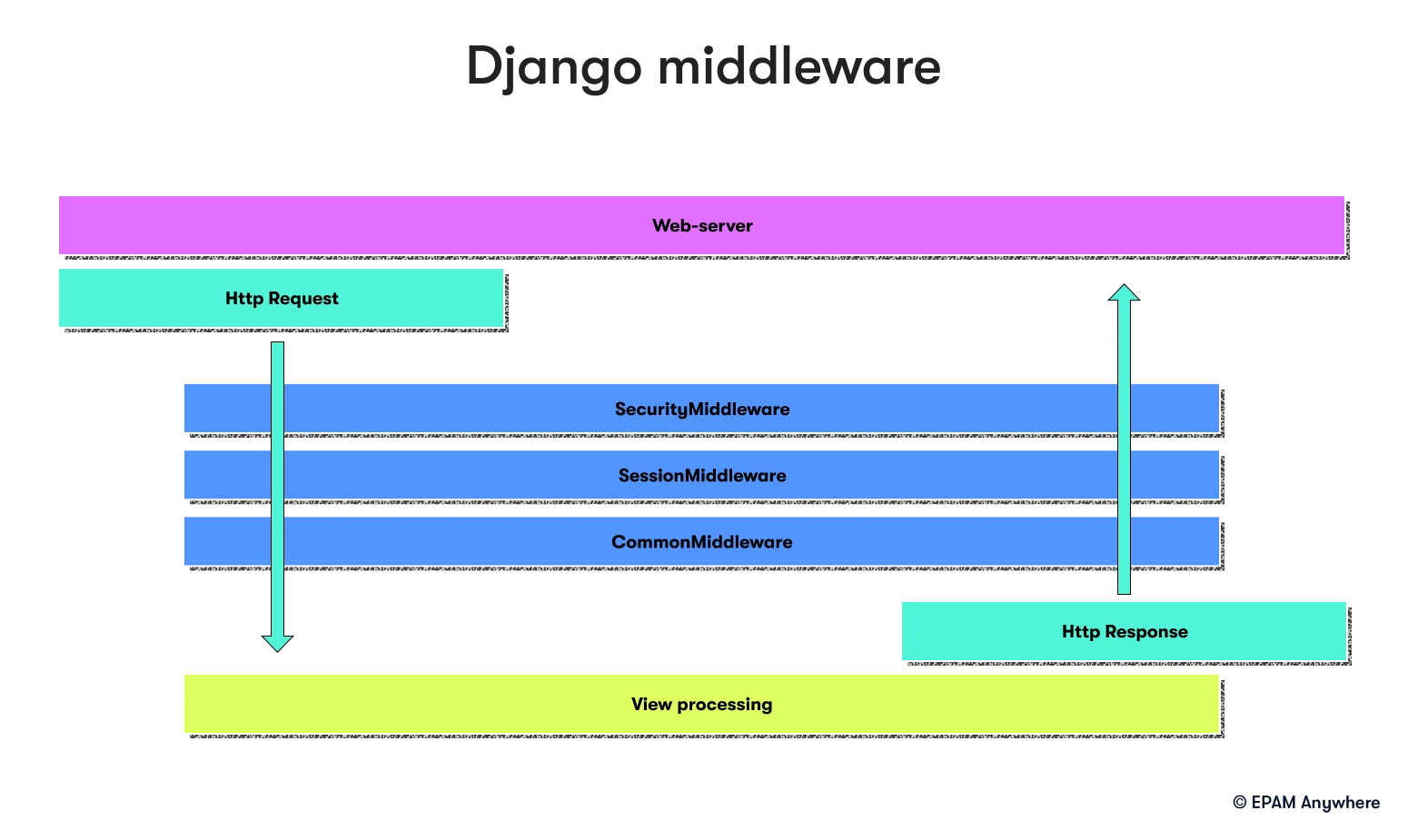
- AuthenticationMiddleware: Handles user authentication and associates users with requests.
- SessionMiddleware: Manages sessions for users.
- CsrfViewMiddleware: Protects against cross-site request forgery attacks.
6. What is the Django ORM, and how does it work?
The Django Object-Relational Mapping (ORM) is a component that allows developers to interact with the database using Python objects and methods instead of writing raw SQL queries. It provides an abstraction layer over the database, allowing developers to work with different database systems without changing their code. The Django ORM translates Python objects and methods into SQL queries that the database can execute.
7. How do you create and use Django forms?
Most commonly Django interview questions cover the topic of forms. Django forms are a way to handle user input and validation in a web application. To create a Django form, you need to:
- Define a form class that inherits from `django.forms.Form`.
- Define form fields as class attributes, specifying their types and validation rules.
- In the view, create an instance of the form and pass it to the template context.
- In the template, use the `{% form %}` tag to render the form and its fields.
- In the view, handle form submission by checking if the request method is POST, validating the form data, and processing it accordingly.
8. What is the Django REST framework (DRF) and why is it useful?
Django REST framework (DRF) is a third-party package that makes it easy to build and maintain RESTful APIs in Django. It provides tools and features like serializers, authentication, and pagination that help developers create robust, scalable, and secure APIs. DRF is useful because it simplifies the process of building APIs and ensures they follow best practices and standards.
9. How do you secure a Django application?
Securing a Django application involves several best practices and techniques, such as:
- Using HTTPS to encrypt data in transit.
- Implementing strong authentication and authorization mechanisms.
- Validating and sanitizing user input to prevent injection attacks.
- Configuring the Django settings securely, such as disabling the DEBUG mode in production.
- Regularly updating Django and its dependencies to fix security vulnerabilities.
10. What are Django signals, and how can they be used?
Django signals are a way to allow decoupled applications to communicate with each other through events. They can be found inside the Django.db.models.signals module.
The most commonly used signals are: pre_save, post_save, pre_delete, and post_delete. They can execute specific actions when certain events occur, such as when a model instance is saved or deleted.
To use Django signals, you need to:
- Define a signal handler function that performs the desired action.
- Connect the signal handler to the appropriate signal using the `connect()` method.
- Ensure the signal handler is imported and registered when the application starts.
11. What is the purpose of Django's `settings.py` file?
The `settings.py` file in a Django project contains various configuration settings that control the application's behavior. These settings include database configuration, time zone, static and media file handling, middleware, and installed apps. The `settings.py` file allows developers to customize and configure their applications according to their requirements.
12. How do you create custom Django management commands?
To create a custom Django management command, follow these steps:
- Create a new directory named `management` inside your app's directory.
- Inside the `management` directory, create another directory named `commands.`
- Create a new Python file inside the `commands` directory and define a class that inherits from `django.core.management.base.BaseCommand`.
- Implement the `handle()` method in the class, which will contain the logic for your custom command.
- Register the command in the `__init__.py` file of the `commands` directory.
13. Explain the difference between class-based views and function-based views in Django
Class-based views (CBVs) and function-based views (FBVs) are two ways to define views in Django. The main differences between them are as follows:
- Function-based views: These simple Python functions take a request object as an argument and return an HTTP response. They are easy to understand and implement but can become complex and difficult to maintain as the application grows.
- Class-based views: These are classes inherited from Django's base view classes and implementing specific methods to handle different HTTP methods (GET, POST, etc.). CBVs promote code reusability and modularity, making maintaining and extending the application easier.
14. How do you handle file uploads in Django?
To handle file uploads in Django, follow these steps:
- Create a Django form with a `FileField` or `ImageField` to accept file uploads.
- In the view, create an instance of the form and handle the file upload by checking if the request method is POST and the form is valid.
- Save the uploaded file to the desired location using the form's `save()` method or by manually handling the file object.
- Configure the `MEDIA_URL` and `MEDIA_ROOT` settings in the `settings.py` file to serve uploaded files during development.
15. What is Django's template system, and how does it work?
Django's template system is a text-based language that defines a web application's structure and layout of HTML pages. It allows developers to separate the presentation and application logic, making it easier to maintain and update the user interface. The template system works by processing template files, which contain placeholders and template tags, and replacing them with actual data from the context.
16. How do you implement pagination in Django?
To implement pagination in Django, you can use the built-in `Paginator` and `Page` classes from the `django.core.paginator` module. Follow these steps:
- In the view, create an instance of the `Paginator` class, passing the list of objects to paginate and the number of objects per page.
- Get the current page number from the request's GET parameters.
- Use the `page()` method of the `Paginator` instance to get the `Page` object for the current page.
- Pass the `Page` object to the template context and use it to display the paginated objects and navigation links.
17. What is Django's contenttypes framework and how can it be used?
Django's contenttypes framework is a built-in app that provides a way to store and retrieve information about the models installed in your application. It can be used to create generic relations between models, allowing you to associate objects of different types with a common entity. Some use cases for the contenttypes framework include:
- Creating a tagging system that can be applied to any model.
- Implementing a generic commenting system that can be associated with different types of content.
18. How do you implement caching in Django?
Django provides several caching mechanisms to improve the performance of your application, such as:
- Per-view caching: Use the `cache_page` decorator to cache the output of a specific view function.
- Template fragment caching: Use the `{% cache %}` template tag to cache a portion of the template output.
- Low-level caching: Use the `cache` module to store and retrieve data from the cache using keys.
To configure caching in Django, you must set the `CACHE_BACKEND` setting in the `settings.py` file and choose a caching backend, such as Memcached or Redis.
19. What is Django's CSRF protection and how does it work?
Django's Cross-Site Request Forgery (CSRF) protection is a security feature that helps prevent unauthorized actions on behalf of users by ensuring that requests are made from the same domain as the application. It generates a unique token for each user session and includes it in forms and AJAX requests. When a form is submitted, Django checks if the CSRF token in the request matches the one stored in the user's session, and if not, the request is rejected.
Django advanced interview questions
21. How do you implement database transactions in Django?
Database transactions in Django can be managed using the `transaction` module. To implement transactions, you can use the following methods:
- `atomic()`: This is a context manager and decorator that ensures a block of code is executed within a transaction. If an exception occurs within the block, the transaction is rolled back; otherwise, it is committed.
- `commit()`: This method manually commits the current transaction.
- `rollback()`: This method manually rolls back the current transaction.
Example using `atomic()`:
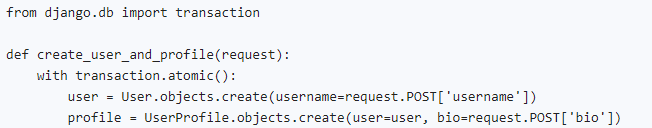
22. How do you optimize Django ORM queries for better performance?
Optimizing Django ORM queries can be achieved using various techniques, such as:
- `select_related()`: This method performs an SQL join and includes the fields of the related object in the SELECT statement, reducing the number of queries.
- `prefetch_related()`: This method does a separate lookup for each relationship and does "prefetching" of the related objects, reducing the number of queries.
- `only()` and `defer()`: These methods allow you to specify the fields you want to retrieve or exclude, reducing the amount of data fetched from the database.
- `annotate()`: This method allows you to perform calculations on the database side, reducing the amount of data processing in Python.
- `aggregate()`: This method allows you to perform aggregation operations on the database side, reducing the amount of data processing in Python.
23. How do you implement internationalization and localization in Django?
Internationalization (i18n) and localization (l10n) in Django can be implemented using the following steps:
- Configure the `settings.py` file with the desired languages, time zones, and localization settings.
- Use the `ugettext` or `ugettext_lazy` functions from the `django.utils.translation` module to mark strings for translation in your code.
- Use the `{% trans %}` and `{% blocktrans %}` template tags to mark strings for translation in your templates.
- Run the `makemessages` management command to generate translation files (`.po`) for each language.
- Translate the strings in the `.po` files and compile them using the `compilemessages` management command.
24. How do you implement custom authentication backends in Django?
To implement a custom authentication backend in Django, follow these steps:
- Create a new Python file and define a class that implements the `authenticate` and `get_user` methods.
- In the `authenticate` method, implement your custom authentication logic and return a user object if the authentication is successful.
- In the `get_user` method, retrieve the user object based on the user ID.
- Add your custom authentication backend to the `AUTHENTICATION_BACKENDS` setting in the `settings.py` file.
Example of a custom authentication backend:
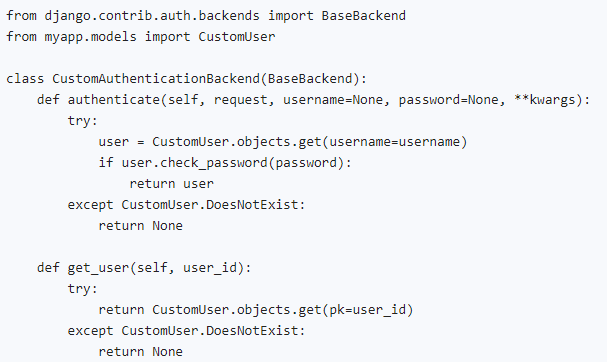
25. How do you implement custom model fields in Django?
To implement custom model fields in Django, follow these steps:
- Create a new Python file and import the `django.db.models` module.
- Define a class that inherits from the appropriate base field class, such as `CharField` or `IntegerField`.
- Implement the `__init__` method to customize the field's initialization and any required validation or conversion methods.
- Use your custom field in your models by importing it and adding it as a class attribute.
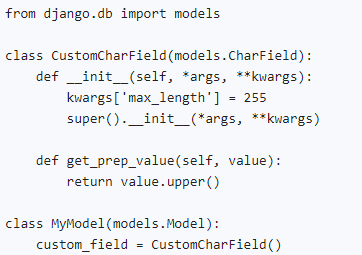
26. How do you implement custom template context processors in Django?
To implement a custom template context processor in Django, follow these steps:
- Create a new Python file and define a function that takes a request object as an argument and returns a dictionary with the desired context data.
- Add your custom context processor to the `context_processors` option in the `TEMPLATES` setting in the `settings.py` file.
Example of a custom context processor:
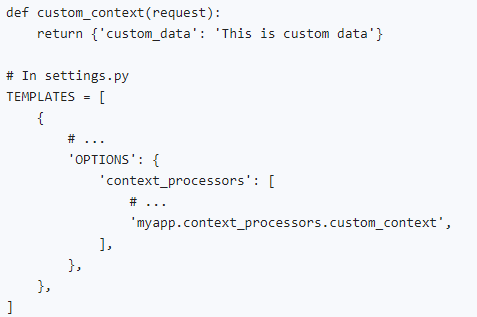
27. How do you implement custom Django middleware?
To implement custom Django middleware, follow these steps:
- Create a new Python file and define a class with the desired middleware methods, such as `__init__`, `__call__`, `process_request`, `process_response`, or `process_exception`.
- Implement the middleware logic in the appropriate methods.
- Add your custom middleware to the `MIDDLEWARE` setting in the `settings.py` file.
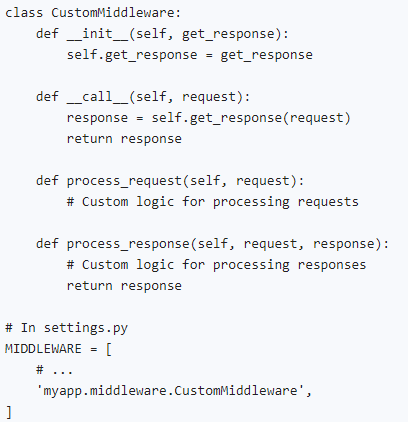
28. How do you implement custom Django admin actions?
To implement custom Django admin actions, follow these steps:
- Define a function that takes the following arguments: `modeladmin`, `request`, `queryset`.
- Implement the custom action logic in the function.
- Register the custom action in the admin class using the `actions` attribute.
Example of a custom admin action:
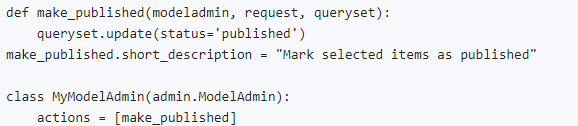
29. How do you implement custom Django test runners?
To implement a custom Django test runner, follow these steps:
- Create a new Python file and import the `django.test.runner` module.
- Define a class that inherits from the `DiscoverRunner` class or another appropriate base class.
- Override the methods you want to customize, such as `run_tests`, `setup_databases`, or `teardown_databases`.
- Set the `TEST_RUNNER` setting in the `settings.py` file to the path of your custom test runner.
Example of a custom test runner:
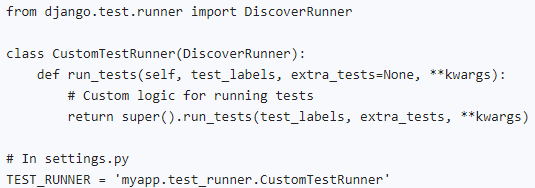
30. How do you implement custom Django storage backends?
To implement a custom Django storage backend, follow these steps:
- Create a new Python file and import the `django.core.files.storage` module.
- Define a class inherited from the `Storage` class or another appropriate base class.
- Implement the required methods, such as `_open`, `_save`, `delete`, `exists`, `listdir`, `size`, `url`, and `path`.
- Set the `DEFAULT_FILE_STORAGE` setting in the `settings.py` file to the path of your custom storage backend.
Example of a custom storage backend:
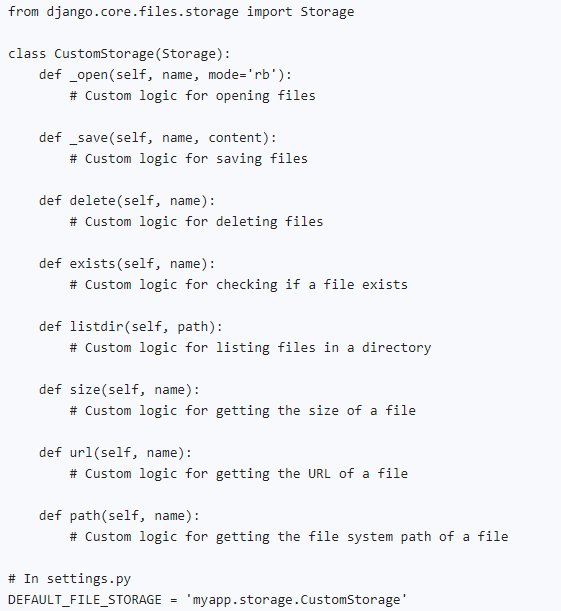
Django Rest API interview questions
31. What are the main components of the Django REST framework (DRF) and their roles?
Django REST framework (DRF) is a powerful toolkit for building RESTful APIs in Django. The main components of DRF are:
- Serializers: They handle the conversion of complex data types, such as Django models, into Python data types that can be easily rendered into JSON or other content types. Serializers also handle deserialization, converting the parsed data back into complex types.
- Views: They handle the request-response cycle, processing incoming requests and returning appropriate responses. DRF provides generic views and viewsets that simplify the implementation of common API patterns.
- Routers: They handle the automatic generation of URL patterns for your API, making it easy to create consistent and well-structured URLs.
- Authentication: DRF provides built-in support for various authentication schemes, such as token-based authentication and OAuth2, ensuring that your API is secure and accessible only to authorized users.
- Permissions: They control the access to your API resources based on user roles and permissions, allowing you to implement fine-grained access control.
- Throttling: It helps you control the rate at which clients can make requests to your API, preventing abuse and ensuring fair usage.
32. How do you create and use a DRF serializer in a view?
To create a DRF serializer, follow these steps:
- Import the `serializers` module from the `rest_framework` package.
- Define a class that inherits from `serializers.Serializer` or `serializers.ModelSerializer`.
- Define the fields you want to serialize as class attributes, specifying their types and validation rules.
Example of a simple DRF serializer:
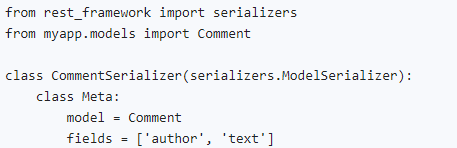
To use the serializer in a view, you need to:
- Import the serializer class and the `Response` class from the `rest_framework` package.
- Create an instance of the serializer, passing the data or object you want to serialize.
- Return a `Response` object with the serialized data.
Example of using the serializer in a view:
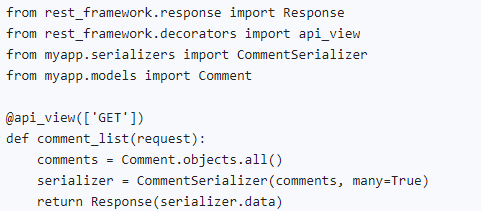
33. What are DRF viewsets and how do they simplify the creation of API views?
Viewsets in the Django REST framework (DRF) are a way to group related views together, simplifying the creation of API views by providing generic methods for common CRUD operations. Viewsets can be used with routers to automatically generate URL patterns for your API, making creating consistent and well-structured URLs easy.
DRF provides several types of viewsets, such as:
- `ViewSet`: A basic viewset that does not include any default actions. You can define your own actions by implementing methods such as `list`, `create`, `retrieve`, `update`, and `destroy`.
- `ReadOnlyModelViewSet`: A viewset that provides read-only actions for listing and retrieving objects.
- `ModelViewSet`: A viewset that provides default actions for all CRUD operations.
Example of using a DRF viewset:
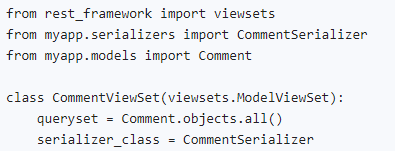
34. How do you implement authentication and permissions in DRF?
Django REST framework (DRF) provides built-in support for various authentication schemes and permission classes that can be used to secure your API. To implement authentication and permissions in DRF, follow these steps:
- Choose an authentication scheme, such as token-based authentication or OAuth2, and configure it in the `settings.py` file by adding it to the `REST_FRAMEWORK` setting.
- Create a permission class that inherits from one of the built-in permission classes, such as `IsAuthenticated`, `IsAdminUser`, or `IsAuthenticatedOrReadOnly`.
- To define your access control logic, implement the `has_permission` and/or `has_object_permission` methods in your custom permission class.
- In your views or viewsets, set the `authentication_classes` and `permission_classes` attributes to use your chosen authentication scheme and custom permission class.
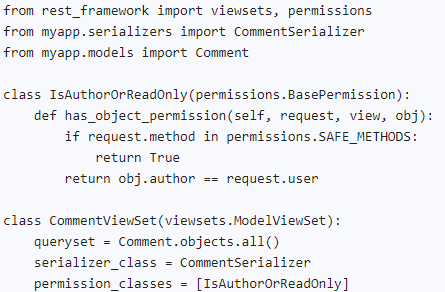
35. How do you implement pagination in DRF?
Django REST framework (DRF) provides built-in support for pagination, allowing you to limit the number of results returned in a single API response. To implement pagination in DRF, follow these steps:
- Configure the pagination settings in the `settings.py` file by adding them to the `REST_FRAMEWORK` setting. You can choose a pagination class, such as `PageNumberPagination` or `LimitOffsetPagination`, and set the default page size.
- In your views or viewsets, set the `pagination_class` attribute to use your chosen pagination class.
- Use the `PaginationSerializer` class to serialize the paginated results in your serializers.
Example of implementing pagination in DRF:
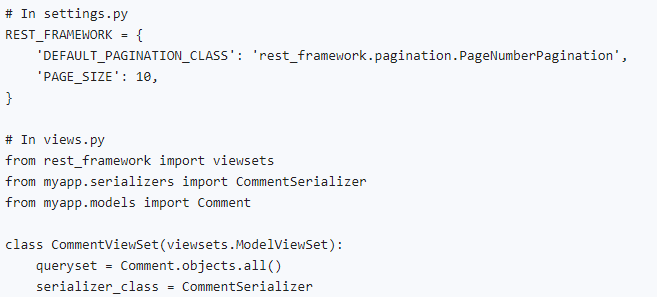
By implementing pagination in DRF you can improve the performance of your API and provide a better user experience by returning only the necessary data in each response.
Conclusion
We hope that these Django developer interview questions have provided you with valuable insights and a solid foundation for your upcoming interview. By mastering these concepts and techniques, you'll be well-prepared to demonstrate your expertise in Django and stand out as a top candidate.
If you're looking for exciting remote Django developer job opportunities, consider exploring EPAM. By joining the EPAM Anywhere platform, you'll have the chance to work on diverse international projects, collaborate with top industry professionals, and enjoy the flexibility of working remotely. Don't miss out on the opportunity to advance your career with EPAM Anywhere — start exploring remote Django developer jobs today.


.png)
