Version Control Best Practices for Git
The author of this article is tech expert Pieter Murphy. Invited expert — Talent Development Manager at EPAM, the creator of Git version control course Vitali Shulha.

Making the most of Git requires learning version control best practices to ensure consistency across a codebase and streamline workflows.
Git version control best practices enable software development teams to leverage powerful tools and features that enhance version history management and development workflows.
Adopting these Git versioning best practices will safeguard the integrity of software code, streamline the review process, and ensure efficient collaboration among team members.
Git version control offers a roadmap to success for companies that want to thrive in the competitive software development landscape. Let’s discuss how teams adopting version control best practices can set the stage for future growth and innovation.
What is Git Version Control For?
Git version control has numerous applications. Here are some of the purposes that it serves:
- Git version control allows multiple people to work together simultaneously on the same project. Everyone edits their copy of the files and decides when to share their changes with the rest of the team. Therefore, partial or temporary changes made by one person do not interfere with anyone else’s work.
Git version control also allows one person to use more than one computer to work on a project, making it relevant even if you’re only working alone.
- Git version control integrates the work done by different team members simultaneously. In a majority of cases, edits to the same file or even different files can be combined without losing any work. If two people happen to make conflicting edits to the same line of the file, then the Git version control system will request a human’s assistance when deciding what to do.
- Git version control also gives you access to the past versions of your project. This protects you from data loss or computer crashes. In case of mistakes, you can always roll back to an earlier version. You can reproduce a bug report from a past version of your software and understand it better. You can also undo specific edits without having to lose all the work that was done afterward. For any part of the file, you can accurately find out why, when, and by whom it was ever edited.
Why It's Important to Learn Best Practices for Version Control in Git
Learning best practices for version control Git is important because it will help your software teams to meet the rapid changes in the industry as well as the ever-increasing demands from customers for new features.
The speed at which teams currently have to work with can lead them to silos (separate entities that stockpile information and effectively seal it in), which in turn slows down the velocity. Development teams can adopt Git for version control to break down information silos and smoothen collaboration.
After learning Git source control best practices, software development teams can coordinate all the changes in a project and use fast branching to collaborate and share feedback.
This will lead to immediate actionable changes. Git is presently a cornerstone of modern software development, offering many powerful features and tools designed to enhance code quality, streamline development cycles, and strengthen team collaboration.
So, what do beginners need to learn to get started with Git version control? Vitali Shulha, the creator of Git version control course, answers, “The Basic need is an understanding of Git entities as a commit, branch, and repository.
To start enjoying Git, one doesn’t need to dig deep into the internals like blobs and trees. First thing: start the project, sync the local copy with the remote, make changes, commit them to the main branch, and push to the remote.
Once your peers make new changes, pull the new commits and move forward. It may be a good idea to enable the Git plugin in your IDE so the process might become even more comfortable.”
Git Version Control Best Practices List with Explanation
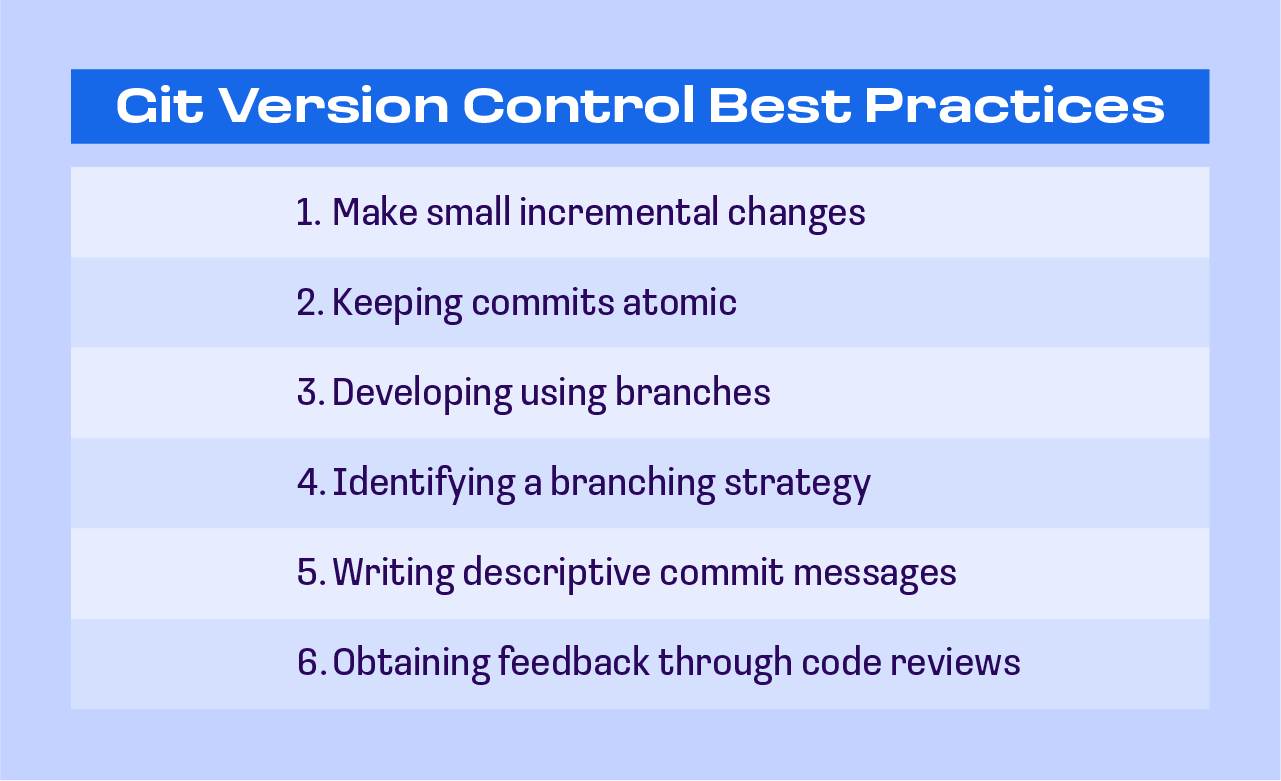
Here are some best practices for Git that you can adopt:
1. Make small incremental changes
One of the most significant best practices version control Git is making small, gradual changes. First, write the smallest piece code needed to solve a particular issue.
After pinpointing the enhancement or problem, the wisest way to try something untested and new is to divide it into small batches of value that can rapidly and easily be tested to prove whether the proposed solution is valid. If it is not, changes could be reverted without affecting or deprecating the whole new functionality.
Committing code in small doses reduces the chances of integration conflicts occurring because having a branch separated from the main branch for a long time means that other developers are making changes to the main branch, and this raises the likelihood of integration conflicts arising when merging.
Frequent small commits solve this challenge. Incremental changes also help team members easily revert if merge conflicts occur, more so when the changes have been documented adequately in the form of detailed commit messages.
adequately in the form of detailed commit messages.
2. Keeping commits atomic
This Git standard practice is closely related to making tiny changes. Atomic commits are single units of work that involve only a single task or fix, for example, a refractor, bug fix, or upgrade.
Atomic habits facilitate faster code reviews and easier revert because they can be reverted or applied without unintended side effects. The primary objective of atomic commits is to group commits using context rather than creating hundreds of commits.
For instance, if a programmer wants to refactor code and incorporate a new feature, they would need to create two separate commits instead of a single monolithic commit that will include changes that serve different purposes.
3. Developing using branches
Branches are an excellent way for software development teams to make changes without interfering with the main code line. It is possible to track the history of changes in a branch, and after the code is ready, it could be merged into the main branch.
Branching organizes development and distinguishes between work in progress and stable and tested code in the main branch.
Creating branches ensures that vulnerabilities and bugs don’t get into the source code and affect users because they’re easier to test and find in a branch.
4. Identifying a branching strategy
Software development teams are typically made up of professionals with diverse experiences and from various backgrounds, which could potentially result in conflicting workflows. Creating and implementing a single branching strategy is one of the best practices in Git for handling the chaotic development experience.
There are a number of approaches to development that you could choose depending on your preference, but the most common ones include the following:
- Feature branching: Your team could use a new branch for every new feature without committing directly to the main branch.
- Personalized branching: This is similar to feature branching, except instead of developing on different branches per feature, it’s per developer. Every user then merges to the main branch once their work is complete.
- Centralized workflow: Your team could use only one repository and directly commit to the main branch.
- GitFlow: This is an extreme version of feature branching where development takes place on the develop branch, then moves to a release branch, before finally merging into the main branch.
Some teams follow an established workflow policy, while others prefer to create a customized approach that aligns with their specific needs.
Regardless of your chosen strategy, it is crucial to communicate the workflow logistics and decisions to team members and provide them with training for a seamless transition.
5. Writing descriptive commit messages
A descriptive commit message can be just as important as an actual change. To write a descriptive commit message, start with a verb in the present tense in an imperative mood to show each commit’s function clearly and concisely.
Ensure that each commit has only one purpose thoroughly explained in the commit message. You can look online for tutorials and at the article which acts as an additional guide on writing commit messages.
Writing commit messages properly helps teams comprehend the value a fix or an add makes to the existing code line. If the development teams struggle to describe it or find the value, then it might be necessary to reevaluate the motivations behind the commitment.
There will always be enough time to commit later, so long as changes are stashed and commitments are consistent.
6. Obtaining feedback through code reviews
Getting feedback from other developers and team members is an ideal way to ensure code quality. Code reviews are an excellent methodology for identifying whether a recommendation will solve a problem effectively.
You can also ask individuals from other teams to review the code because some of its areas could include specific domain knowledge or have security implications beyond the attributions of the individual contributor.
Including relevant stakeholders in the conversation is a good practice for using Git. It also creates a faster feedback loop that helps avoid problems that may arise later in the software development lifecycle.
This can be especially useful to junior developers. Senior developers can use code review to transfer knowledge in a more practical and hands-on manner for efficient training sessions.
So, what tips on working with Git version control you can add based on your own experience? Talent Development Manager at EPAM Vitali Shulha answers, saying:

Tools for Managing Best Practices for Git Version Control
Git management best practices are important for maintaining an efficient, clean, and collaborative codebase. Here are some tools and strategies that will help you implement and maintain these practices:
- Git Hooks: Use Pre-commit or Husky for pre-commit checks.
- Branching Strategies: Adopt Git Flow, GitHub Flow, or GitLab Flow.
- Code Reviews: Utilize GitHub Pull Requests, GitLab Merge Requests, or Gerrit.
- CI/CD: Implement Jenkins, GitHub Actions, or GitLab CI/CD.
- Linting/Formatting: Use ESLint, Prettier, and Stylelint.
- Platforms: Host repositories on GitHub, GitLab, or Bitbucket.
- Documentation: Maintain README, CONTRIBUTING files, and wikis.
- Monitoring: Employ SonarQube, GitHub Insights, or GitPrime.
- Dependency Management: Use Dependabot or Renovate.
- Security: Implement Snyk and GitHub Dependabot Alerts.
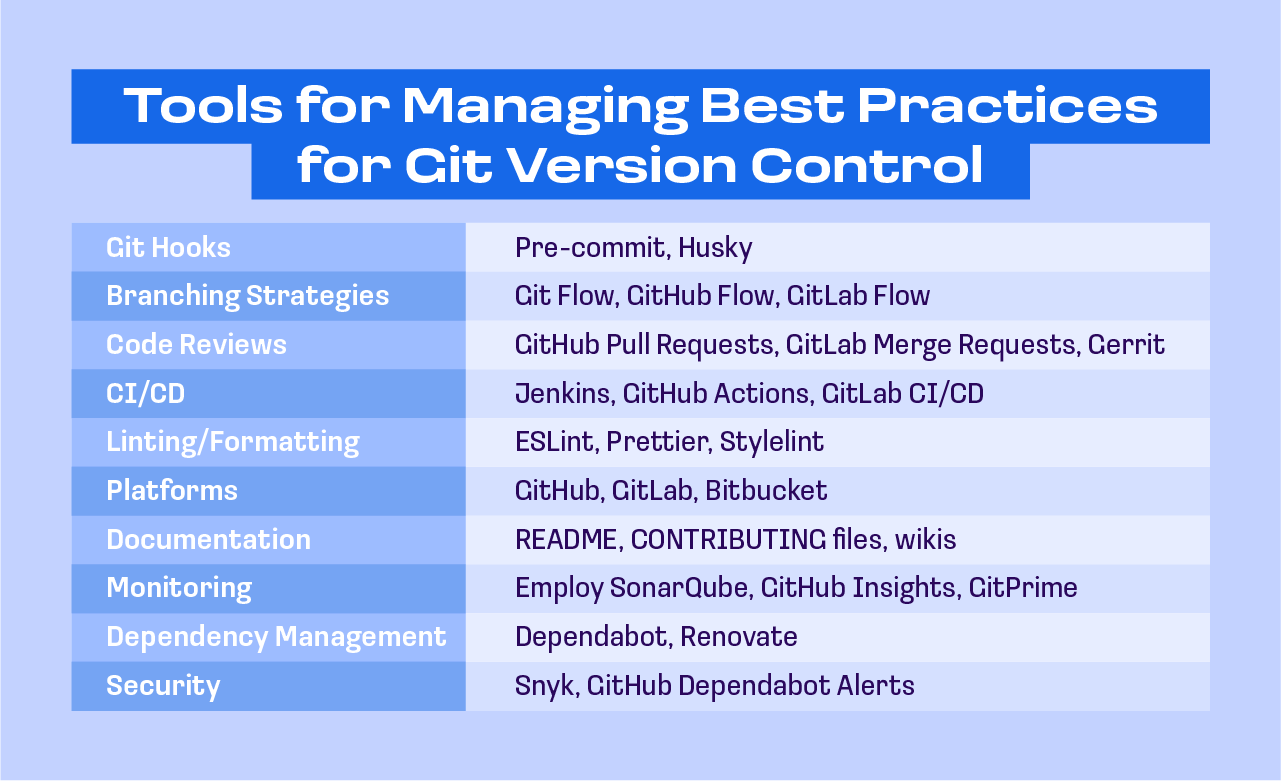
How to Learn Git Version Control Best Practices With Courses From Anywhere Club
If you want to learn more about Git development best practices from Vitali Shulha, consider enrolling in his free Version Control with Git course at Anywhere Club, which lays the groundwork for learning programming.
It includes 8 hours of learning, 21 video lectures, practical tasks, and quizzes to ensure you run through the entire gamut required. By the end, you will learn the basics of Git standard practices, working with GitHub, making changes, and branching and merging.
Get started today!

.png)
