How to create a helpful user manual
Writing a user manual can be challenging because of the complexity of the product or process and because of technical language that may be difficult for an average user to understand. This article offers 10 tips for how to create a clear and concise user guide.
The author of this article is EPAM Content Editor Frank Wolthuis.
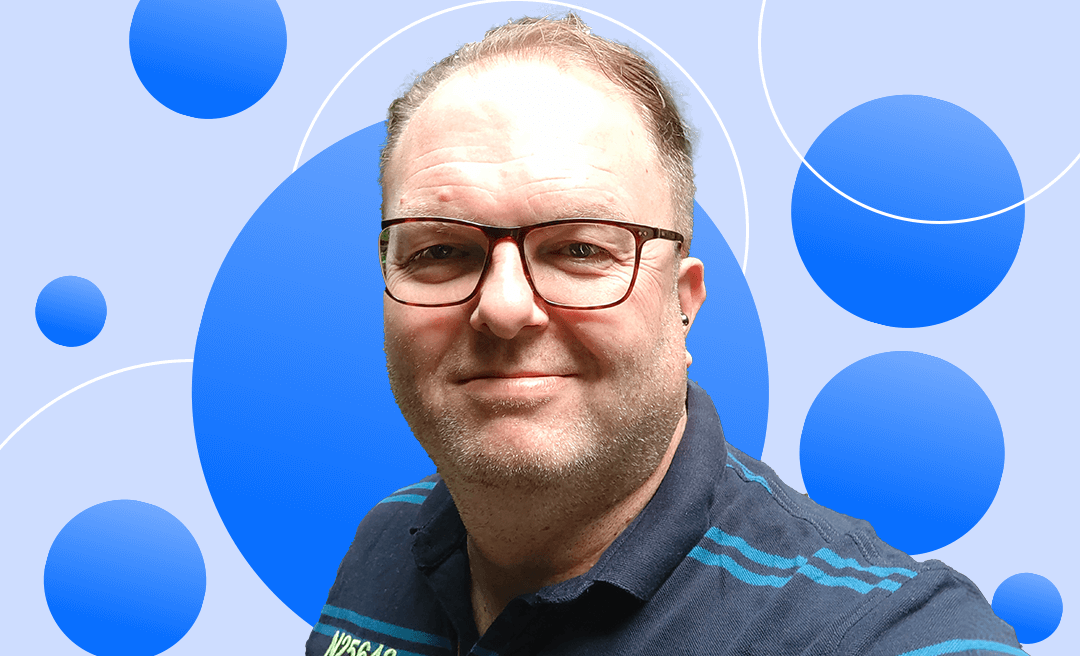
Introduction
What is the first thing many people do when they come home from IKEA? Yes, they ignore the instructions and start assembling the furniture right away. While this might work for some, for others it results in a relationship test or complete frustration.
In the professional world, people frequently use the same approach when it comes to the operation of a product or service. The challenge for writers is to create user manuals that are informative and user-friendly, while also inviting to read.
In this article, I share best practices that will help you write a better user guide.
10 tips on how to create a helpful user manual
1. Know your audience
Before you put a single word on paper, think about your audience: who are you writing this manual for? What is their education level, their function, their expected knowledge of the topic? Are they proficient in the language you are writing in? Tailoring the manual to the specific needs of your target audience will ensure that it is accessible, engaging, and easy to comprehend.
2. Know the product or service
It might seem obvious, but it is a good practice to make sure that you have some hands-on experience with the product or service before you start writing. Or at least interview people who do, and have them highlight important topics.
3. Organize the content
Make sure the content of the user manual is structured in a logical way. It might be useful to divide the content into a general part, intended for all users, and then to provide additional focused, in-depth information intended for heavy users in separate chapters or linked documents.
4. Use clear and concise language
Place yourself in the shoes of your audience and write in a style that is easy to follow and interesting to read. Try to avoid long paragraphs, using bullets or numbered lists instead. Use as much common, everyday language as possible and try to avoid jargon.
5. Include detailed instructions
Users need to be able to follow instructions step-by-step, so provide sufficient detail. If there are multiple ways to perform a task, it might be best to describe the most straightforward method only, to avoid confusion. You can add additional information for power users in separate chapters or linked documents.
6. Layout and visuals
Present your user manuals in an attractive and consistent layout. A clear font, moderate and consistent use of colors, and avoiding overly long paragraphs can all contribute to this.
A good visual, like a table or a screenshot, can be worth a thousand words. Use visuals to illustrate your points and include annotations to provide step-by-step instructions.
7. Address FAQs
Include a list of FAQs to address common issues. Make sure the list can be found easily.
8. Review and update
Before you publish your user manual, have it proofread by colleagues and preferably also by one or more members of the target audience. Incorporate their feedback as appropriate.
After publication, make sure you regularly check and update the guide. Few things are more annoying to users than incomplete or outdated documentation.
9. Provide a glossary and index
If warranted by the size of the guide, incorporate a table of contents and an index. A table of contents helps users to understand the structure of the document and easily find the topic in which they are interested. An index with an alphabetical list of topics can be useful when the user manual is on the larger side.
10. Promote it
You can create an excellent user manual but, if nobody uses it, what is the point? Make sure you highlight its existence on websites, in newsletters, and during trainings.
Conclusion
“Ain’t nobody got time for that” describes how many people think about reading user guides. I am not under the illusion that this will ever change completely. But with the help of the tips from this article, you should be able to write a good manual that people enjoy using. Doing so will help minimize support inquiries and provide a positive user experience.

.png)
