AI for Developer Productivity: A Simple Way to Improve the Quality and Speed of Work
The author of this article is tech expert Pieter Murphy. Invited expert — Senior Engineering Manager at EPAM, the creator of AI-Supported Software Engineering course Aliaksandr Trafimenka.

By now, you have interacted with AI or, at the very least, something made using AI. It is clear to many users that it offers a speed advantage, which is crucial to improving productivity. All those manual, repetitive, and monotonous tasks you had to do can be augmented by this transformative feature.
A study by McKinsey found that software developers can complete coding tasks up to twice as fast with Generative AI. Additionally, the benefits extend to creating a developer experience that not only attracts, but also retains talent, given no one likes doing grunt work.
To harness the full potential of this disruptive technology, we are looking into what the purported benefits are, what other developers say about them, what to expect, some examples, and the best AI tools for developer productivity.
I spoke to Aliaksandr Trafimenka, the senior manager leading innovative projects and mentoring tech talent at EPAM, who offered insights regarding this transformative EngX course.
Let’s go!
What is Developer Productivity, and How Do You Measure It?
As the term implies, developer productivity refers to the effectiveness and efficiency with which software developers complete their assignments and deliver high-quality software. To measure it, we look at factors including code quality, time management, problem-solving skills, collaboration, etc.
Some of the key metrics used in the industry to measure productivity include:
- Cycle time — This measures how long it takes your team to go from the first commit to production.
- Lead time — This measures the time it takes to conceive of a project and see it to the finish line.
- Deployment frequency — This tracks how often your teams release code.
- Code churn — This shows you the frequency and number/volume of changes to the main codebase.
- Mean time to recover — Also shortened to MTTR, this metric tracks the average time it takes to recover from a failure.
- Job satisfaction — This assesses the morale and overall health of the development team.
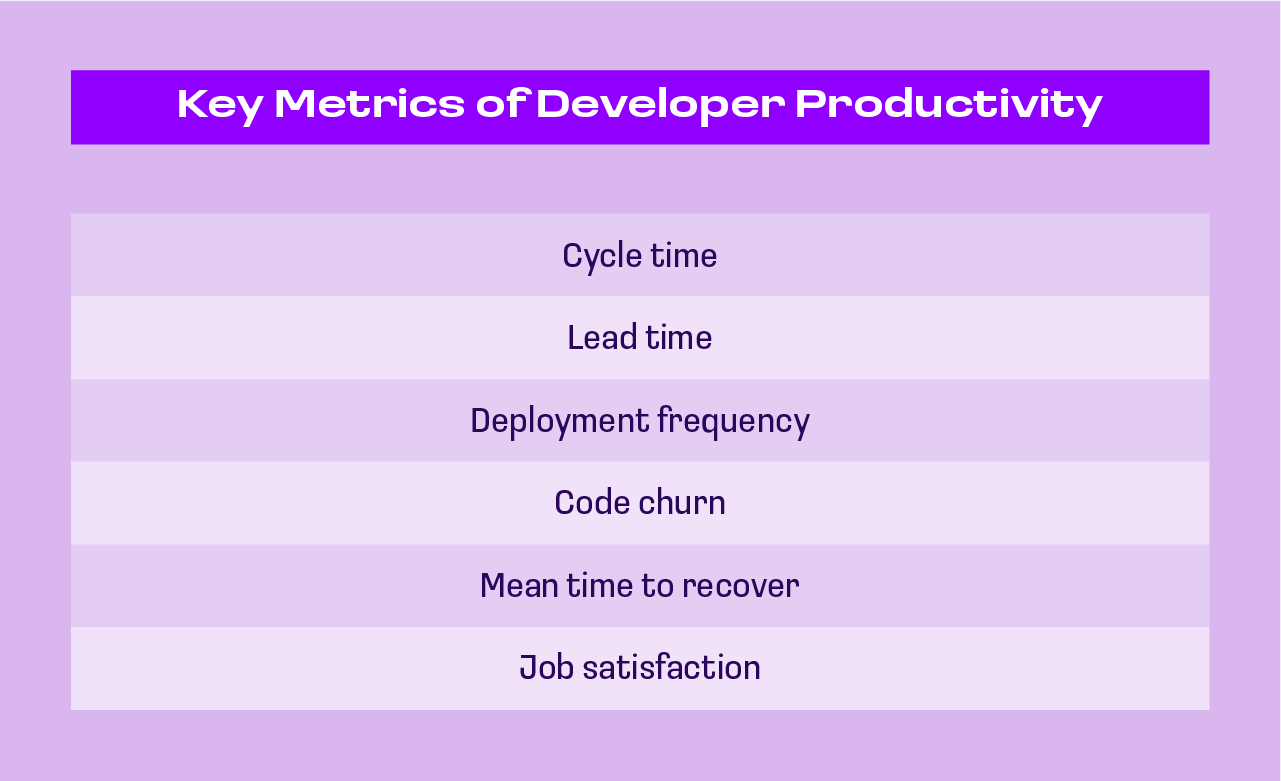
While measuring productivity is essential, it should be used judiciously, as it can sometimes be misleading if read wrong. For instance, measuring lines of code is not the best way to measure productivity, as it doesn’t necessarily correlate to the value of the code.
Ultimately, the metrics should be used in concert with the tools available to find out where the workflow has obstacles and remove them so engineers can work at their best level.
Factors Affecting the Speed and Quality of a Programmer's Work
To further highlight the transformative nature of integrating AI into a programmer’s workflow, here are some of the factors that affect the speed and quality of work in a system without it:
- Code complexity: Sometimes, it can be difficult to understand, maintain, and modify, which slows down development and increases the risk of making mistakes.
- Effective documentation: With good documentation, every programmer can understand and work with the codebase more efficiently, which helps speed up development and get good results.
- Code reviews: Regularly reviewing code can help catch issues early, ensuring fixes are implemented before the bugs create more issues down the line. It ensures high quality but also takes time.
- Automated testing: With automated tests, programmers can catch regressions and errors to ensure the code changes do not adversely affect the existing codebase.
- Continuous integration and continuous deployment: CI/CD practices are implemented by teams looking to speed up development by frequently integrating and deploying code automatically. It can speed up releases and improve quality.
- Training and skill development: Ongoing learning and skill development are needed so that programmers can stay up-to-date with the latest technologies and best practices. It ensures that they maintain high levels of professionalism.
- Work environment: A supportive and collaborative environment can boost productivity and morale. Satisfied programmers work at their best level, producing reliable work.
More challenges, some more personal than others, affect how quickly and reliably programmers can deliver work, but they all center around the development cycle and the removal of all internal and external obstacles to its smooth operation.
That is where GenAI tools come in.
I wanted to know; what role AI plays in improving programming productivity? Is the effective work of a modern developer possible without the use of AI?
Here’s what Trafimenka had to say:
AI has become a game-changer in the realm of software development, significantly boosting programming productivity. It enhances critical thinking and problem-solving by providing data-driven insights, helps in rapidly generating new methods, classes, and modules, and assists in writing and reviewing code to ensure it meets best practices. AI tools also streamline debugging by quickly identifying and fixing issues, automate documentation, and generate clear and concise user stories.
Regarding your second question, while it is still possible for developers to work effectively without AI, they would miss out on significant productivity gains. AI enhances speed, accuracy, and efficiency, making it increasingly essential for staying competitive and innovative in today’s fast-paced tech environment.
Benefits of Using Generative AI to Improve Developer Productivity
Generative AI presents many benefits for developers. Here’s how you can use these AI developer productivity tools and technologies to improve your performance:
- Augmenting your creativity: Generative AI can be used as a catalyst for human creativity, allowing developers to create novel solutions and approaches to complex problems.
- Acceleration of development cycles: GenAI allows for automation of routine coding, allowing developers to focus on higher-level design and problem-solving, which accelerates the development cycle from concept to deployment.
- Enhancement of code quality: AI tools can suggest optimal coding practices and refactor existing code, making it more maintainable and of higher quality. This feature of AI effectively reduces the cognitive load on developers, enabling them to focus on more strategic tasks.
- Reduction of the cognitive load: Developers often have to juggle multiple responsibilities, which can be quite taxing on the mind. With AI, subsidiary tasks can be done much quicker, reducing stress and mistakes.
- Democratization of expertise: With the advent of generative AI in education, non-programmers have found that they too can share in the ideation and problem-solving aspects of the development cycle, something they could not have participated in before. It levels the playing field across the industry so smaller businesses and organizations can compete at a high level.
If AI can help you do it faster and better, it benefits your business. Recognizing this potential and harnessing it for your goals.
Pitfalls in Using AI to Boost Software Engineer Productivity
While using AI for developer productivity can be a huge boost for you, there are some pitfalls to be aware of. Let’s talk about some of the most pressing ones:
- Quality and reliability — GenAI still suffers from the occasional errors, misunderstanding, and a phenomenon that has been likened to ‘hallucinating,’ where it invents code. As such, these tools are best used by developers who are already well-versed in their field and can check the work. In short, human oversight is required.
- The danger of overreliance — There is a risk that developers could become too dependent on generative AI for content creation, which may negatively impact their fundamental skills and, in some cases, foster a complacent atmosphere. This environment may cause developers to assume the AI’s code is always correct.
- Misunderstanding AI limitations — To hear these AI models be described by hardcore fans, you would think your job as a developer is over because they sound like they can do everything. That is not the case. They still need human input, and inappropriate use can produce unwanted or disastrous results.
- Security concerns — Given the AIs are trained on human-written data and code, they can carry over mistakes and security vulnerabilities into the code they generate. Developers must watch out for this.
- Intellectual property issues — There could be concerns regarding who owns the code generated by AI, especially if the AI is trained on copyrighted data.
- Customization challenges — Tailoring AI-generated code to fit the specific needs of your project can be a challenge, as what it produces may fail to align perfectly with what your project needs.
Given all the concerns discussed, I asked Trafimenka whether the AI in EngX AI-supported course has any preparation for students learning to use the technologies. Here’s what he had to say:
The EngX course addresses several key challenges that developers commonly face when using AI. Firstly, understanding the full potential and limitations of AI can be complex. The course provides a thorough overview of AI capabilities, ensuring developers know when and how to use AI effectively.
GenAI in Prompt Engineering is another area where many struggle. Crafting effective prompts to get useful responses from AI is crucial, and this course delves into the techniques needed to master this skill, enabling better communication with AI models.
Integrating AI tools into existing workflows is often challenging. The course offers practical advice on seamlessly incorporating AI into daily tasks, enhancing productivity without causing disruption. This helps developers to leverage AI benefits while maintaining their current processes.
Debugging and troubleshooting can be significantly improved with AI, but only if used correctly. The course teaches rapid and accurate troubleshooting techniques with AI, making it easier to identify and resolve issues quickly.
Documentation is another area where AI can save time, but knowing how to automate this process effectively is essential. The course covers how to set up and use AI for automatic documentation, ensuring that developers can keep their documentation comprehensive and up-to-date with minimal effort.
Lastly, creating accurate user stories is crucial for project alignment, and AI can assist here as well. The course shows how to quickly generate clear and precise user stories using AI, ensuring that development stays aligned with project requirements.
By tackling these challenges, the EngX course equips developers with the skills needed to use AI effectively, boosting productivity and making their work processes more efficient.
How to Use Generative AI for Developer Productivity. Practical Examples
It helps to know where GenAI could come in. For that, we are looking through some scenarios where you could use the technology to great effect.
Scenario 1: Refactoring for Microservice
An organization wants to transition from a monolithic architecture to microservices.
Application: GenAI assists in identifying components that can be isolated as microservcies and generates the scaffolding code needed for the new architecture.
Scenario 2: Code documentation
A project has accumulated a significant amount of undocumented code.
Application: GenAI can automatically generate comprehensive documentation based on the codebase, making maintenance and onboarding new developers much easier.
Scenario 3: Automated testing and quality assurance
A QA team needs to create a comprehensive test suite for a new application.
Application: GenAI automatically deploys various test cases, including edge cases, to ensure the process is thorough and reliable.
The scenarios don’t end there; what you can do with these tools is up to you, your skill, and your imagination. Other scenarios include natural language-to-code conversion, code review, personalized upskilling and learning with AI-assisted tools, debugging and error resolution, performance optimization, and more.
AI Tools for Developer Productivity
In 2024, the market for AI tools has exploded with the release of newer, better, faster, and more reliable tools. Here are some of the most widely used ones:
GitHub Copilot
GitHub’s Copilot tool is trained on vast datasets of code, giving it capabilities that include converting natural language prompts into code suggestions across many programming languages. It can integrate with several IDEs and gives users context-aware recommendations to speed up coding.
OpenAI ChatGPT
This is the tool most users are familiar with and while it is mostly used for writing and research functions, it too is capable of coding, offering code completions, explanations, and even conversational interactions to walk developers through coding tasks.
Tabnine
Tabnine is a machine learning model that can be deployed to help with code completions based on a developer’s current codebase. It is equipped with support for multiple languages (over 25) and can integrate with several IDEs.
Mutable.ai
Mutable.ai is a powerful tool used for refactoring, test generation, and code suggestions. It is pitched as a tool for improving code quality and efficiency.
Stepsize AI
Stepsize is dedicated to the management and tracking of technical debt, directly within your code editor. Teams can use it to prioritize and address codebase health issues quickly and easily.
Cody AI
Cody AI is a virtual pair programmer that offers you real-time code reviews and suggestions to improve code quality. It saves time on reviews and maintenance.
Cursor
This is an IDE with chat, generate, edit, and debug functions. It is a fork of VSCodium, which means the interface is similar to VS Code, an added advantage for uses of the latter.
Replit Ghostwriter Chat
This is a web-based assistant built into Replit with chat, autocomplete, and real-time debugging. It is powered by OpenAI for chat and the replit-code-v1-3b operating system for autocompletion.
There are literally hundreds of tools you can use for various aspects of development, including Git clients, testing, search, PR agents, UI generators, assistants, shell assistants, foundation models, documentation, visual generative AI and more.
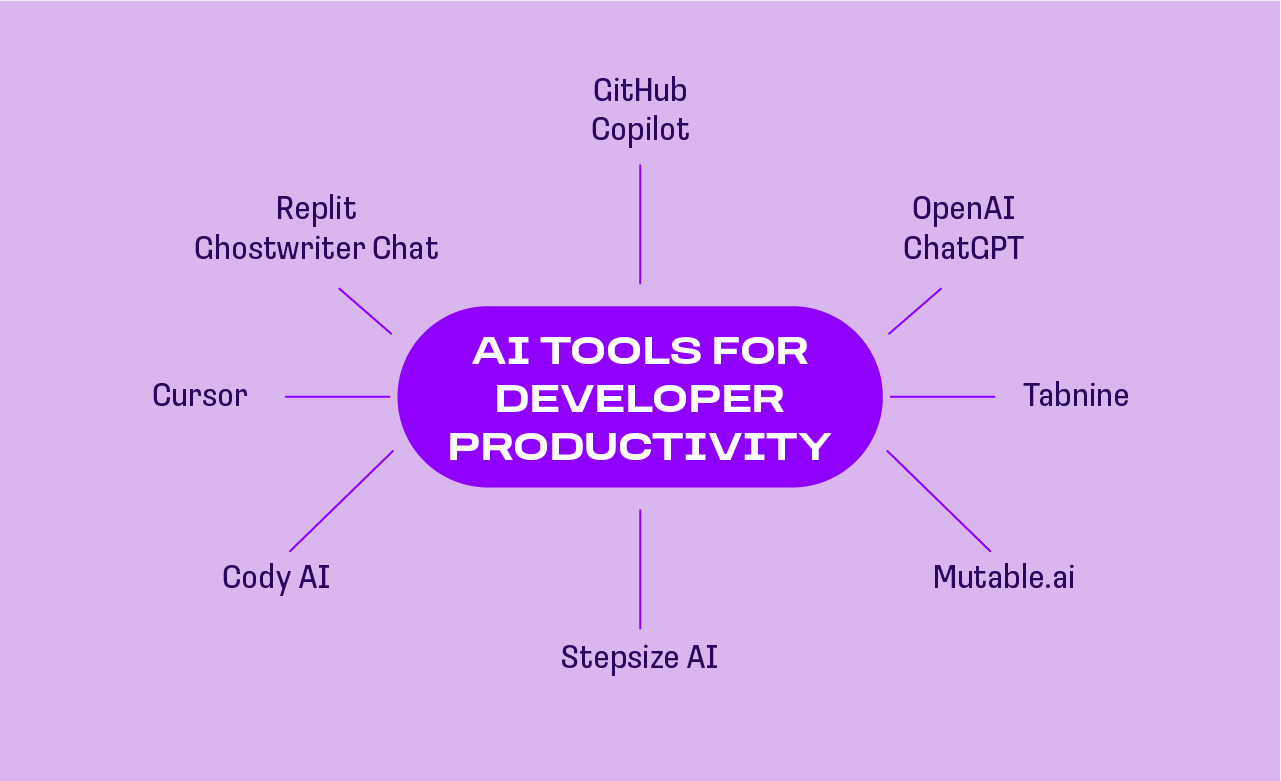
Speaking about the tools students will be introduced to in the EngX AI-supported software engineering course, Trafimenka said:
In the EngX AI-Supported Software Engineering course, students will be introduced to two primary AI tools designed to significantly boost productivity: GitHub Copilot and ChatGPT.
GitHub Copilot is an advanced AI-powered code assistant developed by GitHub. It integrates directly into the coding environment, offering real-time, context-aware code suggestions. With GitHub Copilot, developers can write entire functions, generate code snippets, and receive improvement suggestions as they type. This tool helps developers write code faster, reduce errors, and streamline their workflow.
ChatGPT, developed by OpenAI, is another powerful tool. It understands and generates human-like text based on the prompts provided. In this course, students will learn how to leverage ChatGPT for a variety of tasks, such as brainstorming ideas, generating documentation, solving coding problems, and even debugging. ChatGPT acts as a virtual assistant, providing immediate support and enhancing overall productivity.
By mastering GitHub Copilot and ChatGPT, students will be able to integrate AI seamlessly into their development processes, improving efficiency, accuracy, and the quality of their work.
Learn How to Improve Software Developer Productivity From AI in EngX Courses
Engineering Excellence (EngX) was founded in 2014 to address the daily challenges of developers, teams, and projects by providing software engineers with the products, tools, and services that they need to enhance their software development performance.
EngX is currently a proven program and a trendsetter in the engineering sector, dedicated to promoting best engineering practices and helping you learn how to boost your productivity with AI tools.
The EngX AI-Supported Software Engineering Course is specially designed for engineers who want to learn how to use Artificial Intelligence for developer productivity. This course provides in-depth knowledge of Large Language Model (LLM) basics that cover concepts such as AI, ML, NLP, and LLMs.
It gives practical training on how to effectively utilize AI productivity tools for developers like ChatGPT and GitHub Copilot for development tasks, project documentation, prompt engineering, development testing, and overall enhancement of software development productivity.
Join the training for corporate teams and independent groups and learn how to adopt AI for software engineers.


.png)
