How to use ChatGPT for coding: comprehensive guide
The author of this article is tech expert Pieter Murphy. Invited expert — Software Engineering Team Leader at EPAM, Ivan Zvieriev.

Navigating the world of programming can be challenging, especially for those new to the field. However, advances in coding AI like ChatGPT are transforming the way people approach learning and problem-solving in development. Instead of spending hours sifting through documentation or troubleshooting errors, programmers now have a tool that can offer real-time solutions, explain complex concepts, and streamline coding tasks in ways that were previously unimaginable.
What makes ChatGPT for coding stand out is its ability to generate solutions, answer questions, and even optimize code snippets across various programming languages. Whether you’re a beginner trying to grasp the basics or a seasoned developer looking to automate repetitive tasks, this AI can be a game-changer. The future of programming support is at your fingertips, offering an accessible and efficient way to elevate your coding experience.
ChatGPT as a tool for writing and assisting with code
What is ChatGPT?
ChatGPT is a large language model (LLM) developed by OpenAI, designed to understand and generate human-like text. It processes vast amounts of data and leverages its understanding of context to produce coherent responses.
Built on advanced artificial intelligence (AI), ChatGPT can engage in meaningful conversations, provide explanations of all nearly things, big or small, and assist users in a variety of fields, including coding and copywriter Chat GPT tasks. The model excels at interpreting user inputs, delivering responses that range from answering simple queries to offering in-depth technical guidance. Its versatility makes it a powerful tool for both casual users and professionals, helping bridge the gap between complex technologies and user-friendly solutions.
Can ChatGPT write code?
The question many developers ask is, "Can ChatGPT write code?" The answer is yes. ChatGPT has been trained on vast datasets that include programming languages, allowing it to generate code snippets and assist with debugging or troubleshooting.
By interpreting natural language queries, it translates user intent into accurate coding suggestions. Whether you need help understanding a specific programming concept or automating repetitive tasks, ChatGPT can enhance productivity in development projects.
While it can’t replace a seasoned programmer, it certainly opens up LLMs opportunities for streamlining coding processes and helping users get unstuck more efficiently.
Why is it important to learn how to generate code using ChatGPT nowadays?
In today’s fast-evolving tech landscape, learning how to generate code using tools like ChatGPT has become increasingly essential. These AI-driven tools offer more than just code suggestions —they provide opportunities to streamline workflows, improve productivity, and tackle complex tasks efficiently.
As the use of LLMs expands, the ability to effectively leverage these tools becomes a critical skill. Software Engineering Team Leader Ivan Zvieriev, a programming and LLM expert, explains the shift:
“Do you remember times when developers were not using IDEs in their work? Writing code in a plain text editor, without code completion or syntax highlighting? Then, opening Terminal and building your project from Terminal? Manual test running, etc. Then we had an all-in-one Intelij Idea or VSCode. Can the developer accomplish his task without IDE - yes, no doubt. Will he be able to be as productive as developer using IDE - I doubt that. Nowadays we have a new revolution - AI assistants. And now answer in one sentence: You should learn how to write prompts and use AI assistants so that in 2-3 years, you don’t look like a developer without IDE today”.
Advantages and disadvantages of using ChatGPT to write code
Advantages of using ChatGPT for coding
One of the key advantages of ChatGPT programming is its ability to streamline the development process by providing quick, on-demand code snippets and solutions. ChatGPT can handle multiple languages, making it an excellent resource for developers working on diverse projects.
By translating natural language queries into code, it helps bridge the gap for beginners who may struggle with syntax or complex programming concepts. Plus, it can significantly speed up tasks like debugging and troubleshooting, allowing developers to focus on more critical aspects of their projects.
Another notable benefit is its ability to understand the context of the code, meaning it can suggest logical next steps, improving workflow efficiency. Overall, ChatGPT offers a highly versatile, efficient tool to enhance coding productivity, especially for those looking to reduce time spent on repetitive tasks.
Disadvantages of using ChatGPT for code generation
Despite its many benefits, there are notable disadvantages to using ChatGPT code writing tools. One of the most significant concerns is that the AI lacks a deep understanding of specific project goals or unique code environments, leading to potential misalignments with the developer’s objectives. The generated code may not always adhere to best practices, and users must carefully review the output for errors or inefficiencies.
Additionally, ChatGPT’s generation capabilities can sometimes miss the subtle intricacies required in more complex coding problems, offering overly simplified or incorrect solutions. While coding with ChatGPT can be a time-saver, over-reliance on it may also hinder a developer’s ability to learn and troubleshoot independently, which are vital skills in the long run. Therefore, balancing AI assistance with manual coding expertise is crucial for success.
Can I trust the code quality generated with ChatGPT?
When using ChatGPT to generate code, the quality and accuracy of the output can vary, which raises the question: can you fully trust the code produced? While ChatGPT is a powerful tool for automating repetitive tasks and generating code snippets, it doesn’t always fully grasp the technical or business nuances of your project.
Relying solely on it without thorough verification can lead to issues down the road. Ivan Zvieriev, Software Engineering Team Leader, emphasizes this point:
“The answer to this question is short — no, you can’t!!! You should go through the code very attentively, verify, check, and refactor if needed. ChatGPT is just an assistant, which doesn’t have the full business and sometimes even technical context of your tasks. That’s why it is important to remember, that you are the owner and only you are accountable for your code. So, you can rely on ChatGPT to do some mundane job. For example, you have a heavy JSON, which needs to be converted into a Java model. You can ask ChatGPT to generate a Java class based on this JSON, and it will save you a lot of typing, but still, it is best to go through it to check if all types match, etc”.
What types of coding can ChatGPT do well?
ChatGPT excels at assisting with a variety of coding tasks, making it a versatile tool for leveraging ChatGPT for business analyst professionals, developers, and more. Its strength lies in the ability to understand and generate code across multiple programming languages, helping both beginners and experienced programmers with everything from minor fixes to larger, more complex scripts.
Whether you’re working on a web development project or solving algorithmic problems, ChatGPT can provide guidance and offer solutions to speed up your process. Its efficiency shines when working on repetitive tasks, debugging, or helping with syntactical challenges that developers might face.
Here are some of the programming languages that ChatGPT performs particularly well in:
- Java
- Python
- JavaScript
- HTML
- C++
- C#
- R
- Ruby
- SQL
- NodeJS
- TypeScript
- Rust
- Go
- Kotlin
- Scala

ChatGPT can write efficient code, generate frameworks, and even explain tricky concepts in these languages. While it’s always important to review the generated code for quality, ChatGPT’s proficiency in these languages makes it a helpful resource for a wide range of coding needs.
How to use ChatGPT to write code?
Diving into the world of ChatGPT programming opens up new avenues for creativity and efficiency in coding. Imagine having a tool at your disposal that not only understands your queries in natural language but can also translate them into functioning code across multiple languages. Whether you’re stuck on a tricky piece of logic or need a quick solution for a repetitive task, ChatGPT offers the potential to streamline your workflow and enhance productivity. But like any powerful tool, its effectiveness depends on how well you know how to use it.
To truly unlock the potential of ChatGPT programming, it’s essential to approach it with the right strategies. Knowing best practices and understanding the nuances of how the AI interprets different commands can make a significant difference in the quality of the output.
Additionally, adapting your approach depending on the programming language you’re working with can further refine the results. In the following sections, we’ll dive into tips for using GPT effectively, ensuring that you can make the most out of this revolutionary tool and elevate your coding experience.
Ask for code examples
One of the most powerful ways to utilize ChatGPT in your coding journey is by asking for specific code examples. This feature is particularly useful when you’re learning a new concept or tackling a problem that requires a clear, concrete solution.
By requesting examples, you can see how different coding techniques are applied in practice, giving you a better understanding of their functionality. Whether you’re working in Python, JavaScript, or any other programming language, these examples can serve as a foundation for your projects, helping you to adapt and build upon them according to your specific needs. Plus, ChatGPT can quickly generate these snippets, saving you time and providing a starting point for further exploration and customization.
Explore libraries
When developing a project, knowing how to effectively utilize libraries can significantly boost your productivity. ChatGPT can assist you in exploring and integrating various libraries into your code, offering a streamlined approach to incorporating complex functionalities without starting from scratch.
Whether you’re unfamiliar with a particular library or seeking the best way to implement it in your programming language, ChatGPT provides valuable insights and suggestions. By asking about specific libraries, you can discover new tools and techniques that may have previously been off your radar, helping you create more efficient and robust applications. This not only accelerates your development process but also broadens your understanding of the libraries available.
Focus the request
To get the most accurate and useful code from ChatGPT, it’s essential to focus your request clearly. Vague or broad questions can lead to less relevant responses, making it harder to find the solution you need.
Instead, be specific about the problem you’re trying to solve or the functionality you want to implement. This approach helps ChatGPT narrow down the options and provide a more tailored response that meets your requirements.
By honing in on the details, such as the programming language, desired outcome, or particular method you’re interested in, you increase the likelihood of receiving code that’s ready to be integrated into your project with minimal adjustments.
Use a clear prompt
Clear and concise prompt engineering is crucial when asking ChatGPT to write code. Well-structured ChatGPT coding prompts help the AI understand exactly what you’re looking for, leading to more accurate and usable outputs.
When writing your prompt, include all necessary details, such as the specific task or problem, the programming language, and any constraints or preferences you have. To learn techniques of prompt engineering, explore sample ChatGPT coding prompts. This can help you refine your requests and achieve better results, allowing you to leverage ChatGPT’s full potential in your coding endeavors.
Essentially, by practicing clear communication, you ensure that the AI provides the most relevant and actionable code possible.
Review generated code
When using ChatGPT to write code, it’s essential to thoroughly review the generated output before integrating it into your project. Although ChatGPT can produce accurate and functional code, it’s not infallible.
Carefully examine the snippets to ensure they meet your specific requirements and align with the overall structure of your project. Look for potential issues, such as logic errors or inefficiencies, that could impact performance.
By taking the time to understand and verify the written code, you minimize the risk of introducing bugs or technical debt into your project. This step is crucial for maintaining the quality and reliability of your applications.
Refine the prompt or output
After reviewing the code generated by ChatGPT, you may find that it doesn’t fully meet your expectations or requires adjustments. In such cases, refining your prompt or modifying the output is vital.
Consider clarifying the description of what you need, or ask ChatGPT to approach the task differently. Small changes in the way you frame your requests can lead to significantly better results. This iterative process helps in achieving a more precise and functional code output.
ChatGPT writing code can be highly effective, but refining the interaction ensures that the final product is tailored precisely to your needs, saving time and improving quality.
Test the code
Once you’ve refined the generated code, the next critical step is testing. Running tests on the code ensures that it functions as intended within your specific environment.
Testing not only helps you identify bugs or errors that might have been overlooked but also confirms that the code integrates smoothly with other components of your applications. This step is needed to validate the logic, performance, and security of the code. By thoroughly testing, you gain confidence in the reliability of the code before it goes live, which is essential for maintaining high standards in your development process.
Refactor the code
After testing the generated code and ensuring it works as intended, refactoring may be necessary to improve its structure and readability. Refactoring involves making the code more efficient, easier to understand, and better aligned with the rest of your codebase. This process might include optimizing loops, simplifying logic, or adhering to coding standards.
While the initial code provided by ChatGPT can be functional, taking the time to refactor ensures that it is maintainable and scalable in the long term. Ultimately, refactoring is a crucial step to prevent technical debt and to keep your applications running smoothly as they evolve.
Create clear documentation
Finally, creating clear and comprehensive documentation for the code generated by ChatGPT is essential. Good documentation explains how the code works, what each part does, and how it fits into the larger applications. This is particularly important if others will be working with your code or if you plan to revisit it in the future.
By writing detailed comments and including a description of the code’s functionality, you make it easier for others (and yourself) to understand and maintain the code. Clear documentation also serves as a valuable resource for troubleshooting and future development, ensuring that the written code remains accessible and usable over time.
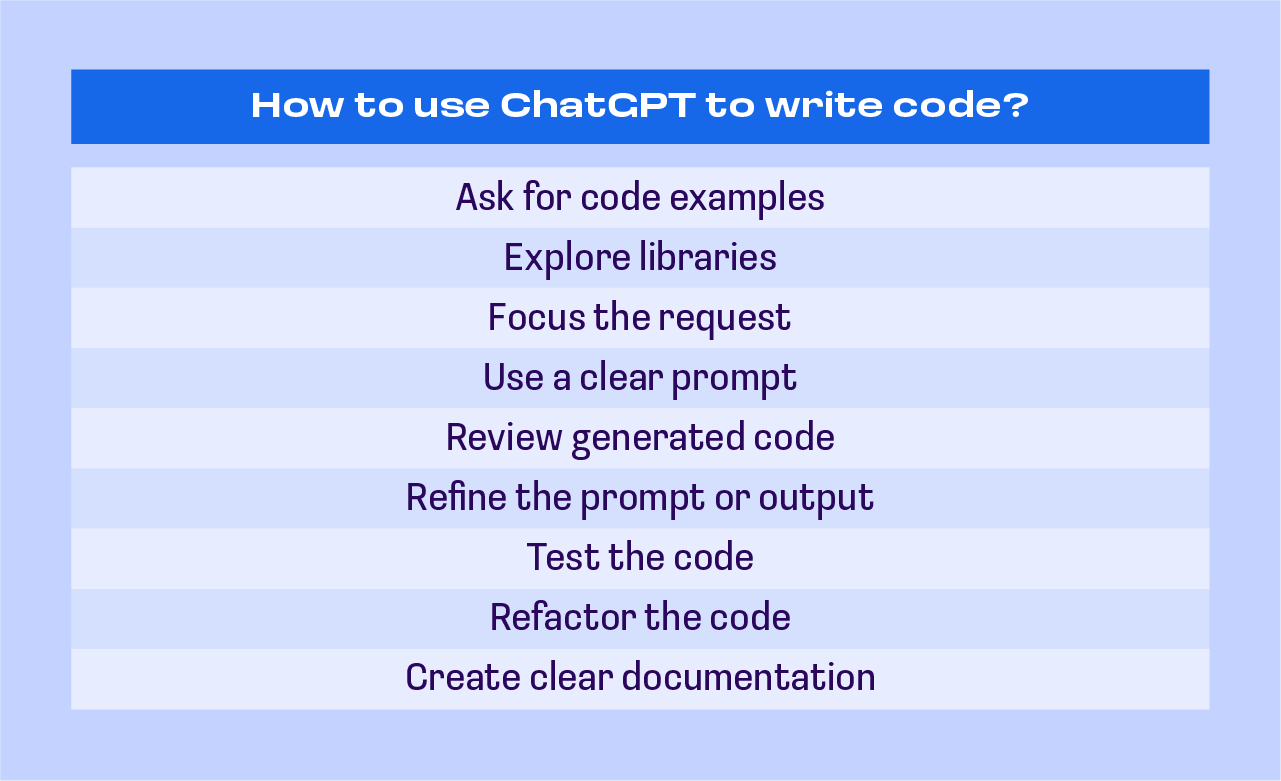
Will ChatGPT replace programmers?
The rise of ChatGPT in coding has sparked discussions about whether AI might eventually replace programmers. While ChatGPT and other AI tools are transforming the way we approach coding by automating routine tasks and offering instant solutions, they are far from replacing human creativity and expertise. It's important to recognize that these tools serve as aids that enhance productivity rather than act as a ChatGPT replacement for the unique insights and problem-solving abilities that human programmers bring to the table.
Programmers bring critical thinking, problem-solving skills, and a deep understanding of project goals that AI, at its current stage, cannot replicate. Ultimately, the role of a programmer involves more than just writing code; it includes architectural planning, design thinking, and ethical decision-making, all of which require a human touch. AI can assist in these processes but lacks the intuition and experience that seasoned developers bring to the table.
Using ChatGPT for coding can undoubtedly make developers more efficient by speeding up specific tasks and reducing the time spent on repetitive coding. However, programmers still need to apply best practices to ensure that the code is reliable, secure, and maintainable.
AI tools can provide information and suggest solutions, but the responsibility of making informed decisions, understanding the broader context, and integrating code effectively remains with the developer. In this sense, ChatGPT is a powerful tool that complements a programmer’s skills rather than replacing them, helping to enhance productivity and allowing developers to focus on more complex and creative aspects of their work.
Learn to use ChatGPT for programming in the course from EngX effectively
Elevate your programming skills with Engineering Excellence (EngX) to master the latest tools and technologies and take your coding career to the next level.
The EngX AI-Supported Software Engineering course is explicitly designed to teach you how to harness the full potential of ChatGPT for programming. This course goes beyond just showing you how to use ChatGPT to write code; it empowers you to integrate AI seamlessly into your development workflow. Whether you need to explain complex algorithms, optimize code function, or generate solutions based on specific input, EngX provides you with the tools and knowledge to take your coding skills to the next level. By the end of the course, you’ll know how to effectively read and interpret AI-generated code and find the best ways to incorporate it into your projects.
Take the first step toward becoming a more efficient and skilled programmer by enrolling in the EngX AI-Supported Software Engineering course today. This course is perfect for those looking to build their expertise in AI-assisted coding. You’ll learn how to paste AI-generated code into your projects and customize it to meet your specific needs. Plus, the course is structured to answer all the questions you may have, ensuring you get the most out of every lesson. Don’t miss out on the opportunity to learn from experts who understand how to make AI a powerful ally in your software development journey.
Will the students of the course learn how to generate quality code using ChatGPT?
Many professionals wonder how much value the EngX AI-Supported Software Engineering course provides. Here’s Ivan Zvieriev perspective:
“To my mind, this course gives a good introduction. But in order to generate good quality code, and doing it effectively with ChatGPT will take a lot of experimenting and trying for yourself, what ChatGPT is good for, and what is better to be done by yourself”.
Ultimately, students enrolling in the EngX AI-Supported Software Engineering course can expect to gain foundational knowledge on how to effectively use ChatGPT for coding. The course offers valuable insights into the capabilities of ChatGPT, guiding students through the initial steps of leveraging this AI tool to enhance their coding practices. However, mastering the art of having ChatGPT generate code that is both high-quality and efficient requires more than just theoretical understanding.


.png)
