JavaScript enumerator, or enums in plain JS
Want to know how to create an enumerator in JavaScript? In this brief tutorial, we break down Enums in plain JS.
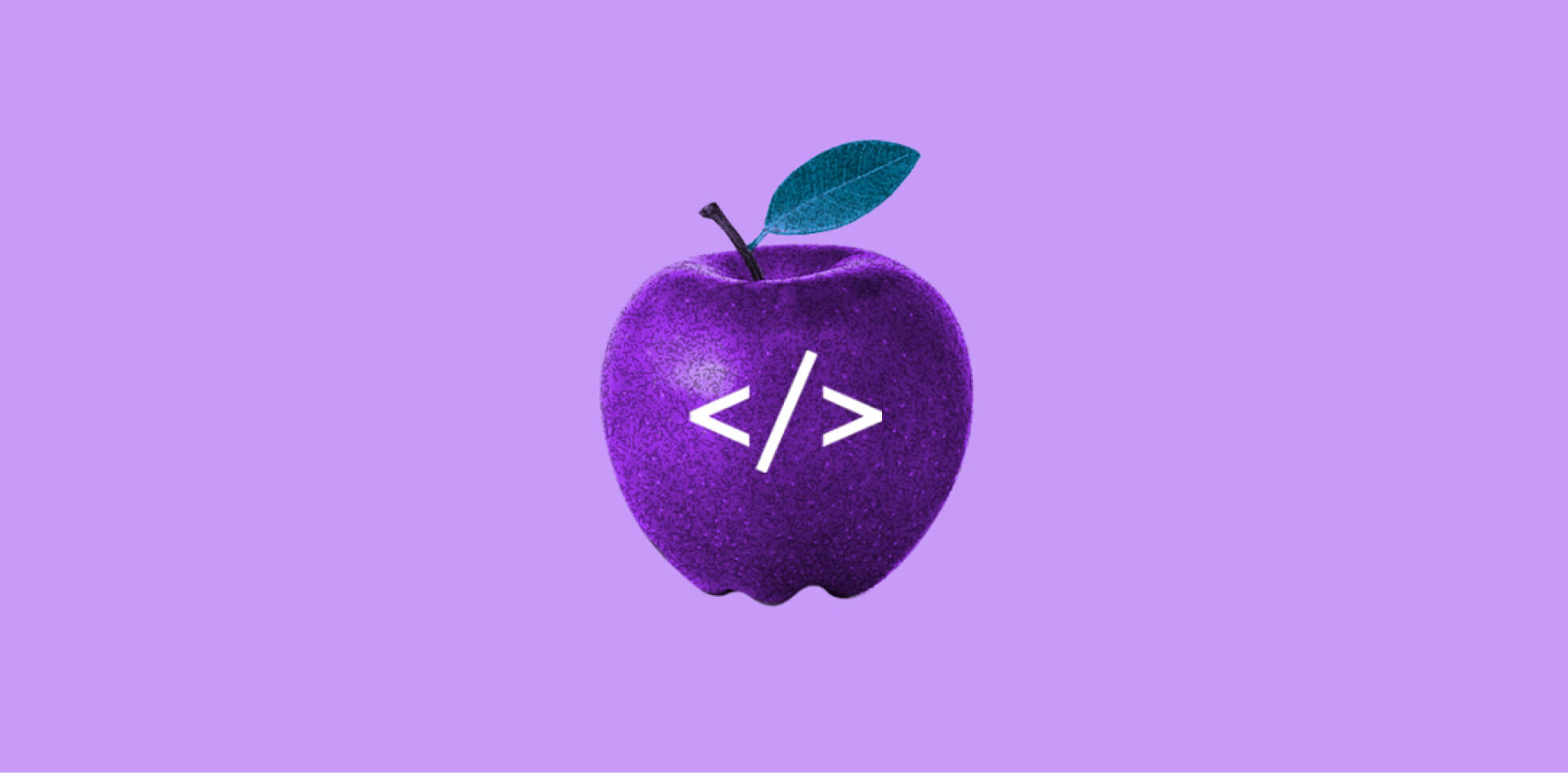
Intro
Even though Enums are not supported in JavaScript natively, our Chief Software Engineer I, Rufat Khaslarov, offers a workaround for creating the enumeration type in JavaScript.
Let’s start with a question: Can numbers refer not to the amount but types of something?
The short answer is they can. A number can mean anything that we want, starting from types of cars (say, 1 is for truck) or even the status of a calculation (for instance, 1 is for started).
We might think that just having a variable is enough to understand it. Let’s have a quick look at the code below:
const TRUCK = 1;
function getCarByType(type) {
if (type === TRUCK) {
return { name: 'Super Truck' }; // imagine that it's a truck object
}
return { name: 'Usual Car' };
}Wow! We can figure out the type of car! But what if we need to add more car types?
const TRUCK = 1;
const SEDAN = 2;
function getCarByType(type) {
if (type === TRUCK) {
return { name: 'Super Truck' }; // imagine that it's a truck object
}
if (type === SEDAN) {
return { name: 'Starry Sedan' }; // imagine that it's a sedan object
}
return { name: 'Usual Car' };
}We can do this infinitely, and it will still work. These types won’t, however, be logically connected. They’ll be just separate constants that can be moved anywhere in your code. Handling variables this way is a little bit messy.
What are Enums?
With that as our background, let me introduce Enums (the enumeration type). With Enums, a developer can define a set of named constants. This makes it easier to document or create a set of distinct cases.
Using Enums might also mitigate spelling errors, as Enums are unchangeable. And it can make your code safer and cleaner (that is, searchable by name, with the ability to remove the magic values, and so on). Think of Enums as a kind of closed class, the instances of which are predefined statically.
There’s one small problem, though — Enums are not supported in JavaScript natively. However, since Enum is a pattern, it can be replicated via some techniques and features of native JavaScript.
Let’s take a look at two options of applying enumerator in JavaScript.
JavaScript enumerator: a basic representation
Step 1. Define a plain object literal (POJO)
As we mentioned before, Enums are name constants or, in other words, key-value pairs, so we can simply create an object.
const ProcessStatuses = {
STARTED: 1,
IN_PROGRESS: 2,
FINISHED: 3
}The naming convention here is a matter of taste. The most widespread one is PascalCase for name, and UPPER_CASE for keys. But again, it’s up to you to decide how you want it to look.
Note that this still won’t replicate real Enums, because the values can be changed easily.
Step 2. Make sure that values are constant
In native JS, it’s possible to keep properties of the object unchanged. The first option is to use the defineProperty method, but in ES6 we’ve got the freeze method for doing so:
const ProcessStatuses = Object.freeze({
STARTED: 1,
IN_PROGRESS: 2,
FINISHED: 3
});That’s it for basic scenarios. For more complex scenarios, where values should be objects or another logic should be included, we can develop our own Enum implementation.
JavaScript enumerator: an advanced representation
As we know, Enum is a class with predefined instances. So, let’s have a look at our implementation closely. We’ll use ES6, since older versions are not really relevant here:
class ProcessStatuses {
static STARTED = new ProcessStatuses('STARTED', 1);
static IN_PROGRESS = new ProcessStatuses('IN_PROGRESS', 2);
static FINISHED = new ProcessStatuses('FINISHED', 3);
constructor(key, value) {
this.key = key;
this.value = value;
// here you can include more different properties
Object.freeze(this);
}
// toString is just an example of some custom logic that can be implemented here
toString() {
return `[${this.key}]${this.value}`;In this case, we’re literally predefining the instances of the class that can be used in our business logic, and adding the toString method as an example of a custom logic for our enumeration.
We can make this example iterable, add more useful methods, and use the Proxy class for restricting the direct change of the properties, but I’ll leave that for your self-study since it goes beyond the scope of this article.
Other enumeration options
You can also use npm packages like enumify, which help implement the enum pattern itself, or an enum package that provides complete implementation with more features, like namespaces.
Finally, if you use TypeScript in your project, Enums are available right out of the box.
Summary and useful links
The above explains how we dived into Enums and even created our own customized enumerators in plain JavaScript.
Just a heads up: you should think carefully before using Enums as they are not uniformly useful in all cases. They can, however, be beneficial in a majority of situations.
Here are some useful links that you might find interesting:
Thanks for reading! I hope you enjoyed this brief tutorial and learned something new about enumeration in JavaScript.


.png)
