ChatGPT coding prompts: benefits, types, examples
The author of this article is tech expert Pieter Murphy. Invited expert — Software Engineering Team Leader at EPAM, Ivan Zvieriev.

Coding has never been more accessible, thanks to tools like ChatGPT coding prompts that offer developers, learners, and tech enthusiasts alike a unique, conversational way to tackle programming challenges. Imagine having a helpful assistant at your fingertips, ready to generate, debug, or even explain code in your chosen programming language. ChatGPT’s flexible, responsive nature is reshaping how people approach coding tasks, making it easy to dive into projects or troubleshoot complex problems with confidence and ease.
One reason ChatGPT shines in the coding world is its foundation as a large language model (LLM), trained to understand and respond to natural language, allowing for an intuitive back-and-forth that’s almost like talking to a real coding mentor. Whether it’s breaking down intricate logic flows or generating efficient code snippets, the tool’s responses offer developers real-time assistance tailored to their specific needs. This capability helps accelerate learning and reduce the typical frustrations that can arise when coding solo or without immediate guidance.
Integrating best practices into coding through prompts has become a unique aspect of working with ChatGPT, which encourages both efficiency and creativity in solving coding challenges. ChatGPT’s capability to adapt across languages and projects makes it an invaluable resource, whether someone is a beginner just starting with code or a seasoned developer exploring new solutions. With the right prompts, anyone can harness this tool to streamline their workflow and gain new insights into programming.
Importance of effective prompts in maximizing productivity and code quality
Effective prompts can dramatically impact productivity and code quality by steering ChatGPT toward providing solutions that are both relevant and efficient. A well-crafted ChatGPT code prompt communicates exactly what you need, prompting the model to respond with tailored code snippets or explanations that directly address the problem at hand. By carefully considering the wording of prompts, users can harness the model’s ability to dive deep into specific coding tasks or concepts, resulting in responses that save time and reduce unnecessary trial and error. This approach enables developers to focus more on implementation and innovation rather than laboriously fine-tuning their code.
The key to getting the best output from ChatGPT lies in structuring prompts that clearly convey the desired output and context. Effective coding prompts for ChatGPT typically specify aspects like programming language, desired functions, or coding standards, making it easier for the model to produce accurate and high-quality code. For instance, if a developer wants to write a function in Python that sorts a list, specifying the exact details of the function — such as whether it should handle duplicates or work with nested lists — helps guide ChatGPT’s response. Such precision not only leads to better-quality code but also accelerates the development process.
Developers can also use effective prompts to create reusable code or modular functions that fit seamlessly into larger projects. With ChatGPT software development prompts designed to encourage best practices, developers can generate scalable and maintainable code that aligns with industry standards. These prompts can also be used to help ChatGPT generate documentation, offer performance tips, or suggest error-handling improvements, which are crucial for maintaining code integrity. Such capabilities streamline workflows, allowing developers to focus on more complex problem-solving while still ensuring that each code component meets professional quality standards.
Finally, developing a good understanding of how to craft coding prompts empowers users to refine their interaction with ChatGPT over time. By experimenting with different prompts and noting the responses, developers can better understand how to guide ChatGPT to suit their coding style and project requirements. The ability to effectively use ChatGPT software development prompts can thus become a valuable skill, enabling users to optimize their use of AI for faster, more efficient, and higher-quality coding solutions. Through purposeful prompts, developers not only leverage ChatGPT’s capabilities but also gain a tool that adapts to their specific coding needs, ultimately enhancing both productivity and code quality.
Questions for expert
Why has learning how to create coding prompts become important now?
Learning how to create effective coding prompts has become crucial as AI tools like ChatGPT rapidly integrate into the programming landscape, enhancing developers’ ability to solve problems, streamline workflows, and elevate code quality. Just as integrated development environments (IDEs) transformed coding practices by offering features like code completion and syntax highlighting, knowing how to utilize ChatGPT prompts for coding now positions developers to maximize productivity and take full advantage of AI’s potential. Software Engineering Team Leader Ivan Zvieriev, a programming and LLM expert, captures this shift:
Do you remember times when developers were not using IDEs in their work? Writing code in a plain text editor, without code completion or syntax highlighting? Then, opening Terminal and building your project from Terminal? Manual test running, etc. Then we had all-in-one Intelij Idea or VSCode. Can the developer accomplish his task without IDE - yes, no doubt. Will he be able to be as productive as a developer using IDE - I doubt that. Nowadays, we have a new revolution - AI assistants. And now, answer in one sentence: You should learn how to write prompts and use AI assistants so that in 2-3 years you don’t look like a developer without IDE today.
Benefits of using ChatGPT code prompt for programming tasks
Using coding ChatGPT prompts provides numerous advantages for handling various programming tasks, from writing code to debugging and refining existing solutions. One of the main benefits lies in how easily ChatGPT can be directed to generate code snippets for specific requirements, allowing developers to quickly test ideas and streamline development. With well-structured prompts, ChatGPT can assist in breaking down complex problems into manageable pieces, making it an invaluable asset for writing and troubleshooting code efficiently. This flexibility means developers spend less time on routine coding and more on critical problem-solving, enhancing productivity.
ChatGPT also assists in conducting code review by analyzing code for potential issues, helping to spot bugs or inefficiencies early in development. When a developer inputs code with specific requests for error detection or optimization, ChatGPT can highlight problematic areas or suggest modifications to improve code quality and performance. This added layer of review can be particularly valuable for catching mistakes that may otherwise go unnoticed in a fast-paced coding environment, ensuring that the final product aligns with best practices and reduces the likelihood of errors in production.
Another significant benefit of using ChatGPT for programming is its versatility across programming language frameworks and contexts. The AI can adapt to the syntax and logic structures of various languages, whether it’s Python, JavaScript, C++, or others, and provides tailored support for each. As developers continue to work with diverse languages, ChatGPT can quickly switch contexts based on the prompt, making it a powerful resource for multi-language development environments. This capability to support different languages means ChatGPT can easily adapt to evolving project needs, making it a key technology in modern software development.
Finally, ChatGPT’s assistance goes beyond just code writing; it enhances the entire development process with tools and insights that help developers work smarter. Whether guiding a developer through building a new feature or suggesting frameworks and libraries needed for optimal functionality, ChatGPT provides a rich support system that encourages developers to explore innovative solutions. This integration of AI into daily coding practices helps bridge knowledge gaps, empowering developers to work more independently while tapping into the best resources AI can offer. By leveraging ChatGPT, developers can elevate the quality and efficiency of their work, gaining an edge in a competitive, tech-driven landscape.
Questions for expert
What skills will students acquire after completing the Prompt Engineering Foundations course?
After completing the Prompt Engineering Foundations course, students will gain essential skills in crafting precise prompts that yield accurate, efficient responses from AI tools like ChatGPT and Copilot. Learning to structure prompts effectively helps students minimize trial and error, saving time and enhancing productivity. As AI-driven programming tools increasingly become part of development workflows, these skills will equip students to utilize AI more effectively and integrate it seamlessly into their coding practices. Ivan Zvieriev, a programming and AI expert, illustrates this impact with a real-world example:
You will understand the basic concepts of writing correct prompts. Example from my own practice: first, I have asked Copilot to “Generate me tests for current class. Include edge cases”. It generated me a test class with quite good test coverage but only single method with a lot of assertions in it. Then I asked: “Regenerate the same, but do one assertion per method,” and I got perfect test suit. If I asked “one assertion per method” from the beginning, I would not waste time on the second request, and next time generating tests would take 2x less time. So correct prompt is a key to become effective with AI assistants, and basic concepts which are covered in this course will help you with it.
Types of coding prompts
Effective coding prompts serve distinct purposes, each tailored to enhance productivity and precision in specific programming tasks. From creating new code to refining existing scripts, these prompts can be structured in various ways depending on the end goal. Understanding the techniques of prompt engineering helps programmers guide AI in generating focused, accurate responses, ensuring that the correct information or code adjustments are applied efficiently. Each type of prompt can be a powerful tool in the developer’s workflow, especially when used to support different stages of the coding process.
Developers can maximize the impact of GPT prompts for coding by carefully structuring prompts based on what they aim to achieve. For example, prompts geared toward writing new code may emphasize syntax and functionality, while prompts for code review target identifying bugs or optimizing logic. Whether the goal is to write, review, explain, or optimize code, each type of prompt contributes uniquely to the development cycle, helping coders to streamline their projects and achieve higher code quality.
Code writing
Prompts focused on programming prompts for code writing are designed to help developers create new functions, classes, or modules from scratch. These prompts can specify requirements such as language, data handling, and desired outputs, guiding the AI to generate code that fits seamlessly within existing projects. Code writing prompts are especially useful for quickly developing prototypes or small functions, saving time on repetitive coding tasks and allowing developers to focus on the big picture.
Developers can benefit from structuring these prompts with detailed specifications, as this ensures that the generated code aligns closely with their needs. By using specific, well-crafted prompts, developers can enhance accuracy and functionality, resulting in code that’s more reliable and easier to integrate. Well-defined writing prompts can also include examples of edge cases, helping ChatGPT generate code that is more robust and less prone to errors.
Code review
Using ChatGPT for code review prompts enables developers to identify issues or inefficiencies in their code with a fresh, AI-powered perspective. These prompts can specify a need to check logical errors, identify potential bugs, or even verify adherence to best practices, allowing the AI to focus on refining the code for better performance. When developers input code for review, they often include specific instructions on which areas to scrutinize, making it easier for ChatGPT to deliver targeted, constructive feedback.
AI-powered code reviews save time and offer an additional layer of oversight that can improve the quality and reliability of a project. ChatGPT’s responses can highlight overlooked issues and suggest alternatives, allowing developers to make informed decisions about updates. By addressing potential problems early, developers can improve code stability and avoid technical debt down the line, keeping their projects on a solid foundation.
Code explanations
Prompts for code explanations are ideal for developers who want to explain complex code snippets or understand unfamiliar code structures. By requesting an explanation, developers can receive detailed breakdowns of how specific lines of code work, making it easier to grasp intricate logic or advanced techniques. Explanations can include the purpose of variables, functions, and classes, along with insights into how different parts of the code interact, which is especially valuable when onboarding new projects or reviewing inherited code.
Clear explanations aid developers in developing a more comprehensive understanding of the code they’re working with, promoting better collaboration within teams and enhancing knowledge transfer. By including explanations in their coding workflows, developers can ensure that all team members, regardless of experience level, can understand and maintain the codebase. This approach not only fosters learning but also reinforces code readability and long-term project sustainability.
Code optimization
For developers seeking to improve performance, prompts centered on code optimization focus on refining existing code to make it faster, more efficient, or easier to maintain. Such prompts often instruct the AI to suggest alternative algorithms, reduce complexity, or even minimize memory usage. Optimization prompts can help developers discover ways to streamline their code without compromising functionality, making them especially useful for projects that prioritize speed and efficiency.
By using well-structured prompts for optimization, developers can reduce redundancies and create cleaner, more elegant code. This approach not only boosts project performance but also ensures scalability and maintainability as projects grow. Through consistent optimization practices, developers can achieve higher code quality, ensuring that their applications perform reliably in different environments and under varying loads.
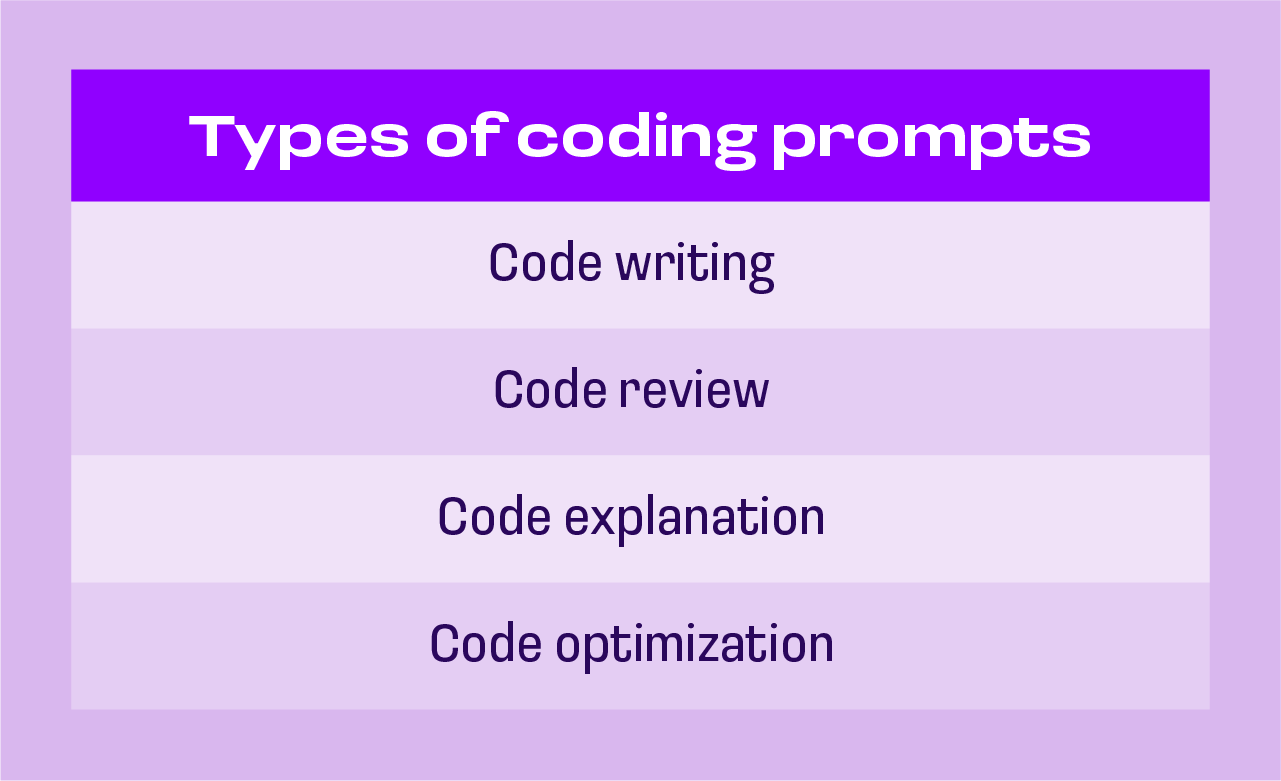
Tips on crafting clear and compelling prompts with ChatGPT
Creating effective prompts is essential for making the most out of ChatGPT’s capabilities, especially when using it to tackle coding tasks. One of the best tips for using GPT is to begin with a clear objective — define precisely what you want from the response. A vague prompt can lead to ambiguous or overly general answers, while a well-crafted, specific prompt provides guidance for the AI, allowing it to produce more targeted and valuable outputs. When creating a ChatGPT prompt for coding, specify key details, such as the programming language, functionality requirements, or any edge cases to consider. This approach not only improves the relevance of the response but also ensures that the code generated fits seamlessly into the project.
It’s also helpful to follow a structured prompt format to maintain clarity and consistency. Start with the main request or problem, then add context that frames the request, such as relevant project details, desired code behavior, or stylistic preferences. Including background knowledge or specific instructions, such as “generate Python code that sorts a list alphabetically” or “check for errors in this JavaScript function,” allows ChatGPT to draw on its learning and better address the prompt’s unique demands. Adding specific requests for modularity, readability, or commenting can also improve output quality, especially when developing complex code that others may need to read or maintain.
Lastly, ensure that your prompt includes any constraints or expected behaviors to refine the response further. Providing clear limits — such as time complexity, memory usage, or coding conventions — helps tailor ChatGPT’s output to meet your project’s exact specifications. Revisions can be powerful, too: if the initial response isn’t ideal, clarify or expand on your initial prompt to direct ChatGPT more precisely. Following these techniques not only enhances output quality but also strengthens your skills in prompt engineering, a valuable ability as AI-driven coding assistance becomes more embedded in development workflows.
Top ChatGPT coding prompts for different scenarios
Using ChatGPT for coding provides an adaptable and dynamic way to tackle a variety of development scenarios, from brainstorming code solutions to debugging complex scripts. Knowing how to craft specific prompts can unlock valuable features that suit different programming needs. Whether you’re working through problem-solving challenges, generating new code, or exploring educational topics, each prompt type serves a distinct purpose. By structuring prompts around these scenarios, developers can maximize ChatGPT’s ability to enhance productivity and streamline the coding experience.
For developers, having a library of ChatGPT prompts for developers specific to each scenario can be invaluable, saving time and reducing errors. In this section, we’ll explore key types of coding prompts for common situations, complete with examples and suggestions that make ChatGPT a go-to tool for development. These prompts are designed to help you optimize your workflow, improve code quality, and harness the full potential of AI for tasks like debugging, code generation, and more.
Problem-solving prompts
When tackling programming challenges, problem-solving prompts with ChatGPT provide a structured approach to find solutions efficiently. For example, if you’re dealing with a tricky sorting algorithm, you might prompt, “Generate a Python function that sorts an array using merge sort and explain each step.” By requesting an explanation along with the solution, ChatGPT offers not only code but also an understanding of its inner workings, which is helpful for learning and refining your problem-solving skills. Prompts like “Provide three approaches to solve a binary search problem” or “Explain the time complexity of a given algorithm” can further deepen your problem-solving toolkit.
These types of prompts help developers tackle specific task requirements while exploring different approaches and techniques. They’re particularly effective for complex challenges where traditional searches might fall short, giving developers a quick, reliable way to explore multiple solutions. With problem-solving prompts, ChatGPT becomes a versatile problem-solving partner, making it easier to understand the reasoning behind each approach and empowering you to make informed choices in coding projects.
Debugging prompts
Debugging can be time-consuming, but ChatGPT offers an efficient way to engineer prompts that reveal coding errors quickly. For instance, you could ask, “Debug this Python code that fails to calculate the correct Fibonacci sequence,” providing the specific code you’re struggling with. ChatGPT then analyzes the code for potential issues and offers fixes, making it an excellent tool for identifying logical errors or syntax mishaps. Another example prompt might be, “Review my JavaScript function for potential bugs when handling null values,” which directs ChatGPT to scrutinize the code with specific error conditions in mind.
Suggestions on best practices and error handling can also enhance code reliability, particularly in complex debugging tasks. By iterating on prompts, you can refine the debugging process until you reach a solution. Debugging prompts turn ChatGPT into a coding assistant that doesn’t just identify errors but also recommends ways to make your code more robust, ensuring smoother project execution and a better end result.
Code generation prompts
With ChatGPT prompts for coding, generating new code can be a breeze. These prompts enable developers to create fully functional code snippets tailored to their projects. For instance, “Generate a JavaScript function that validates email addresses” or “Write a CSS code snippet for a responsive navigation bar” can produce precise code blocks ready for integration. By specifying requirements like “add comments explaining each step” or “use ES6 syntax,” you guide ChatGPT to produce code that’s easy to understand and aligns with modern standards.
By specifying unique features or additional conditions, code generation prompts can save significant time on repetitive tasks or initial coding steps, making it easier to dive straight into the core functionality of a project. Whether generating utility functions, handling data manipulation, or crafting layouts, these prompts provide ready-to-use code that can be refined and expanded as needed, serving as an effective springboard for complex projects.
Learning and educational prompts
For students and developers looking to expand their knowledge, educational prompts with ChatGPT provide a valuable resource for learning coding fundamentals and best practices. Examples include “Explain recursion in Python with sample code” or “Teach me about JavaScript closures.” These prompts prompt ChatGPT to deliver step-by-step explanations along with code examples, enhancing LLMs opportunities for understanding programming concepts. Educational prompts help users break down complicated topics and delve deeper into areas they might otherwise find challenging.
In addition to code-based learning, ChatGPT can help with documentation and provide theoretical insights, making it a powerful educational tool for both programming and ChatGPT content marketing. Asking ChatGPT to “Explain the difference between REST and GraphQL with examples” can clarify complex concepts and improve comprehension. Whether for self-study or supplementing formal education, learning prompts enable developers to explore programming topics at their own pace, building a stronger foundation for future projects.
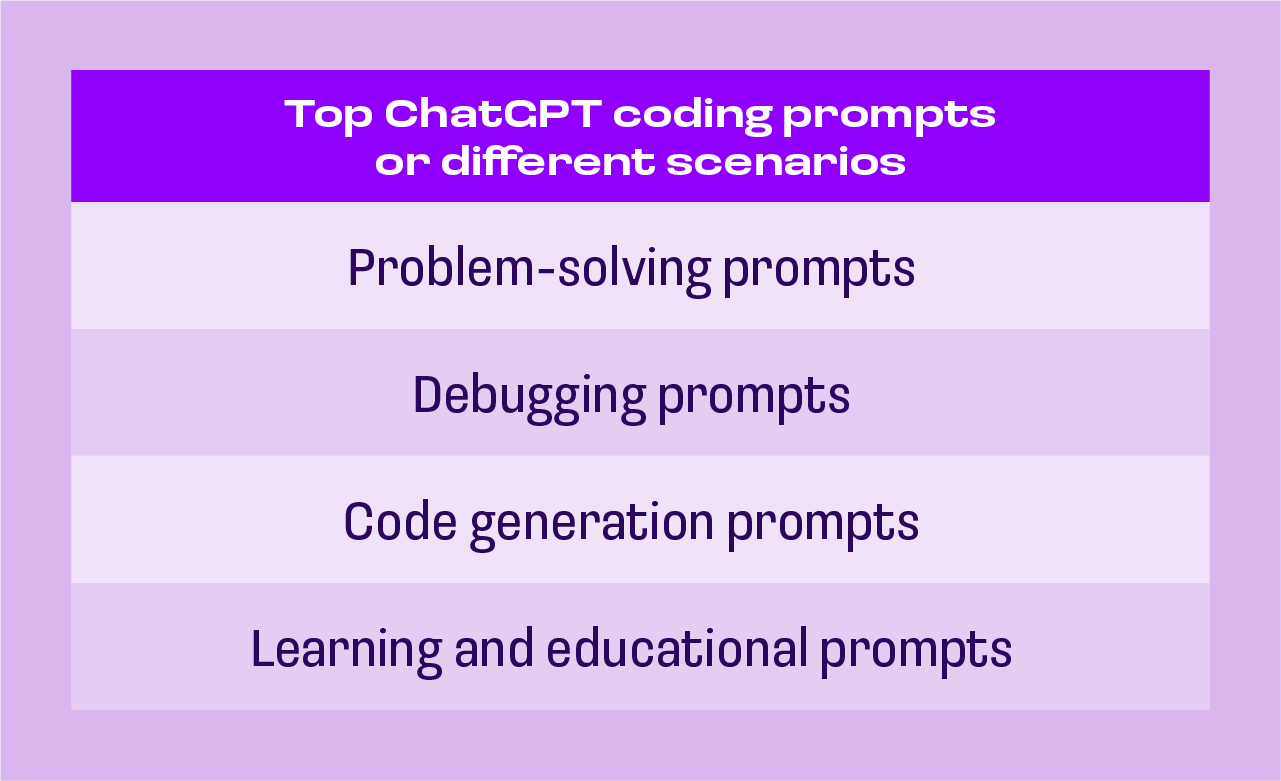
Questions for expert
How often do you use ChatGPT coding prompts in your work?
Developers increasingly rely on AI-driven tools like ChatGPT or a ChatGPT coding alternative to streamline daily tasks, whether it’s generating tests, troubleshooting code, or exploring new APIs. Many find that a well-structured coding prompt can jump-start projects or enhance productivity by suggesting efficient solutions and code snippets. For instance, when facing an unfamiliar framework or needing to recall a specific API, developers can quickly query ChatGPT to get suggestions that might otherwise require lengthy searches. From filling in a line of missing code to identifying a fix for an unexpected bug, ChatGPT prompts provide flexible support that integrates seamlessly into regular workflows. Software Engineering Team Leader Ivan Zvieriev explains:
In general, I generate almost all tests using AI assistant and then just validating and extending them with the tests I find suitable. Also, one of the use cases is when I don’t really remember some API or don’t know how to approach the task completely. The first use case — for tests, I’m using it almost every day, as for the second use case — mostly for experimenting and learning.
Learn to effectively use ChatGPT for writing coding prompts in the course from EngX
Engineering Excellence (EngX) is an influential program launched by EPAM in 2014 to empower software engineers with innovative tools and strategies for boosting development performance. EngX quickly established itself as a leader in the engineering world by creating a foundation that combines deep technical architecture insights with practical resources tailored to developers’ needs. The initiative introduced a Discovery Toolset, which includes frameworks for rapid assessment, performance metrics, and health tracking, enabling teams to streamline processes and improve project outcomes. Driven by a commitment to advancing engineering culture, EngX now also offers specialized programs, including EngX AI-Supported Software Engineering Course and EngX Education, designed to support continuous improvement and encourage best practices across diverse tech disciplines.
EngX AI-Supported Software Engineering is a self-paced course that improves software development efficiency by integrating AI tools, GitHub Copilot, and ChatGPT. Designed for new and intermediate programmers, this course offers insights into artificial intelligence, machine learning, and large language models.
The course is tailored for developers using languages such as JavaScript, Java, Python, or C#. It highlights how GitHub Copilot and ChatGPT can benefit users’ daily tasks, discusses typical use cases, and includes training in prompt engineering (an overlooked yet crucial aspect of project documentation). The course also focuses on development testing, in-depth unit test experience, and creating test data.
This extensive course includes 5 modules, 14 theoretical lessons, and 9 practical tasks. It can be completed in approximately 7 hours 30 minutes, and results in enhanced coding abilities and streamlined development tasks.


.png)
