JavaScript Projects: Cool Ideas from Beginners to Advanced
The author of this article is tech expert Pieter Murphy.
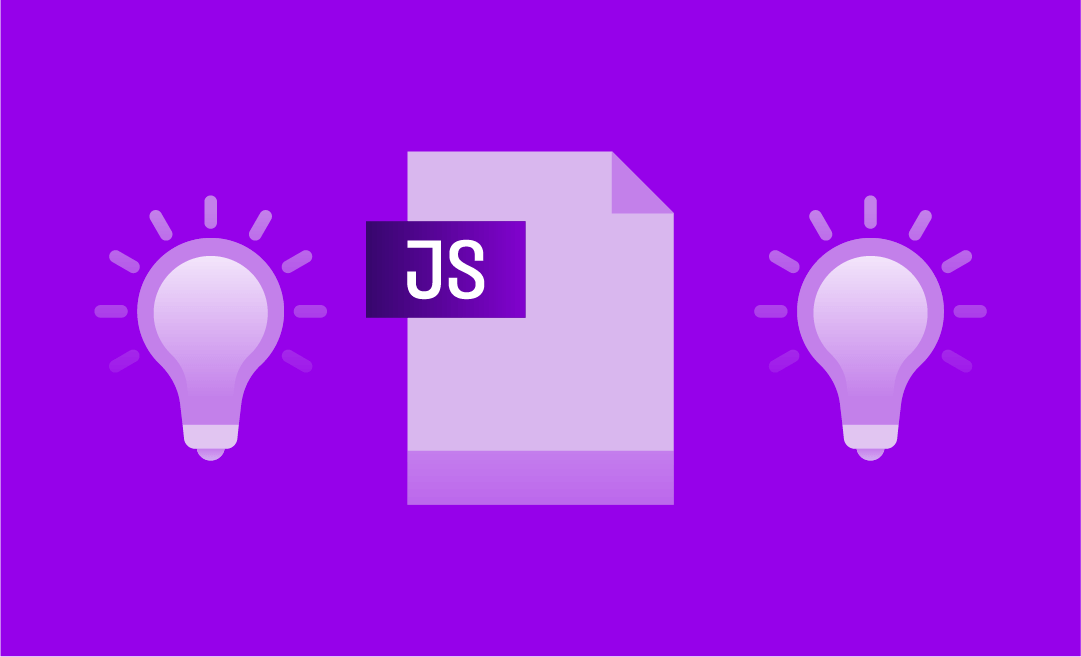
As a developer, building real-world projects is a great way of enhancing your skills and showcasing your expertise to potential clients and employers.
Since JavaScript is a core programming technology widely employed for web development to create interactive and dynamic user interfaces, proficiency in this language is essential to becoming a developer.
To help you realize this, I’ve collated some projects to provide sources for learning JavaScript so you can build and expand your portfolio. They incorporate the best JavaScript frameworks, techniques, facets, and more to flex your knowledge across topics.
This article's JavaScript web application project ideas are of varying complexities and cover various subjects such as real-time data visualization dashboards, machine learning applications, and e-commerce sites.
Building JavaScript projects will give you practical experience and demonstrate that you can develop real-world solutions using JavaScript.
I’ve categorized the JavaScript programming project ideas into beginner, intermediate, and advanced levels, so whether you’re an experienced developer looking to enhance your portfolio or a beginner seeking to improve your JavaScript skills, these JS project ideas will most definitely provide you with an experience that will challenge you yet rewarding.
5 reasons to build a portfolio for a JavaScript developer
As a JavaScript developer, your portfolio is an effective tool that can open doors to exciting opportunities. It's a platform where you can showcase your skills, creativity, and ability to deliver high-quality JavaScript projects. Here are 5 compelling reasons to consider building a JavaScript developer portfolio.
1. Demonstrate your skills
Having a portfolio is an effective way to demonstrate your skills and expertise in JavaScript. It serves as a platform to showcase your project ideas and the work you have done. It provides concrete evidence of your abilities, which can help potential employers or clients to evaluate your capabilities.
2. Stand out in the job market
In today's competitive job market, having a well-crafted portfolio highlighting your skills and expertise is crucial. A portfolio is not just a mere list of your qualifications, but a visual representation of your work that sets you apart from other candidates.
If you're a JavaScript developer looking to land a job, including JavaScript projects in your portfolio alongside your JavaScript resume can make a significant difference in your job applications. Potential employers want to see what you’re capable of, and a portfolio of your work can provide them with tangible evidence of your skills and experience. So, it's essential to take the time to develop a portfolio that accentuates your best work and demonstrates why you're the best candidate for the job.
3. Networking
Having a well-designed portfolio not only showcases your skills but also serves as a valuable networking tool. By sharing your portfolio on professional platforms like LinkedIn, you can connect with other developers in your field, gain inspiration from their work, and even collaborate on projects.
This allows you to become an active member of the JavaScript community, opening doors to new opportunities that can help you grow professionally. By displaying your work in a polished, professional manner, you can attract potential employers and clients, while also demonstrating your passion for web development.
So, it's essential to keep your portfolio up-to-date, highlighting your latest projects, skills, and accomplishments to make the best impression on those who view it.
Check out our guide on how to present your skills on Linkedin.
4. Continuous learning and improvement
The world of JavaScript programming is a rapidly changing landscape, with new frameworks, libraries, and tools coming out on a regular basis.
One way to do this is by working on new JavaScript ideas and projects, which not only allows you to hone your skills but also provides an opportunity to experiment with new techniques and technologies. By staying on top of the latest developments in the JavaScript ecosystem, you can ensure that you're well-equipped to tackle any programming challenge that comes your way.
5. Reflect your growth
Your front-end portfolio is a visual representation of your professional journey. It is a collection of your work that showcases your skills, experience, and achievements. By creating a portfolio, you are creating a tool to track your progress, identify areas for improvement, and plan your future learning path.
When it comes to JavaScript projects, it's important to showcase not only your current skills but also your commitment to learning and growth. Your projects demonstrate your ability to solve problems, write clean and maintainable code, and use the latest tools and technologies in the field. Ultimately, a good portfolio is a way to demonstrate your passion for programming and your dedication to becoming a better developer.
Top JavaScript project ideas for beginners
Let’s have a look at beginner-friendly project ideas that you can create and add to your JavaScript portfolio:
1. To-do list
A to-do list is a popular and straightforward web application designed for beginners. It is an efficient tool for users to create, manage, and organize tasks in a simple and practical way. With a to-do list, users can easily keep track of their daily, weekly, or monthly tasks and goals, and prioritize their work accordingly.
Required skills: JavaScript elements, DOM manipulation, event handling, and local storage.
2. Weather app
A weather app is a type of web application that utilizes an API (Application Programming Interface) to retrieve and display current weather data for a particular location. This data can be based on the user's current location, which is accessed via GPS, or a specific location entered by the user. The weather data usually includes temperature, humidity, wind speed, and precipitation information, among others.
Required skills: HTML and CSS basics, JS, working with APIs, asynchronous JavaScript, DOM manipulation, and handling user input.
3. Quiz app
Building a quiz app using JavaScript is a popular project among developers. The app typically allows users to answer a series of multiple-choice or true/false questions. Based on the number of correct answers, the user's score is calculated.
Quiz apps can be customized to suit different purposes, such as educational quizzes, personality quizzes, or trivia games. These apps are commonly used by educators, businesses, and entertainment companies to engage users and provide a fun learning experience.
Required skills: HTML and CSS, JS fundamentals, conditional logic, DOM manipulation, and handling user data and input.
4. Simple calculator
A calculator app is a software application designed to perform mathematical operations ranging from simple to complex calculations. With this tool, users can multiply, divide, add, and subtract basic arithmetic operations.
The app may also include features such as scientific functions, memory functions, and the ability to perform calculations with percentages. The UI of a calculator app is simple and easy to use, with a keypad and display that allow users to input numbers and view the results of their calculations.
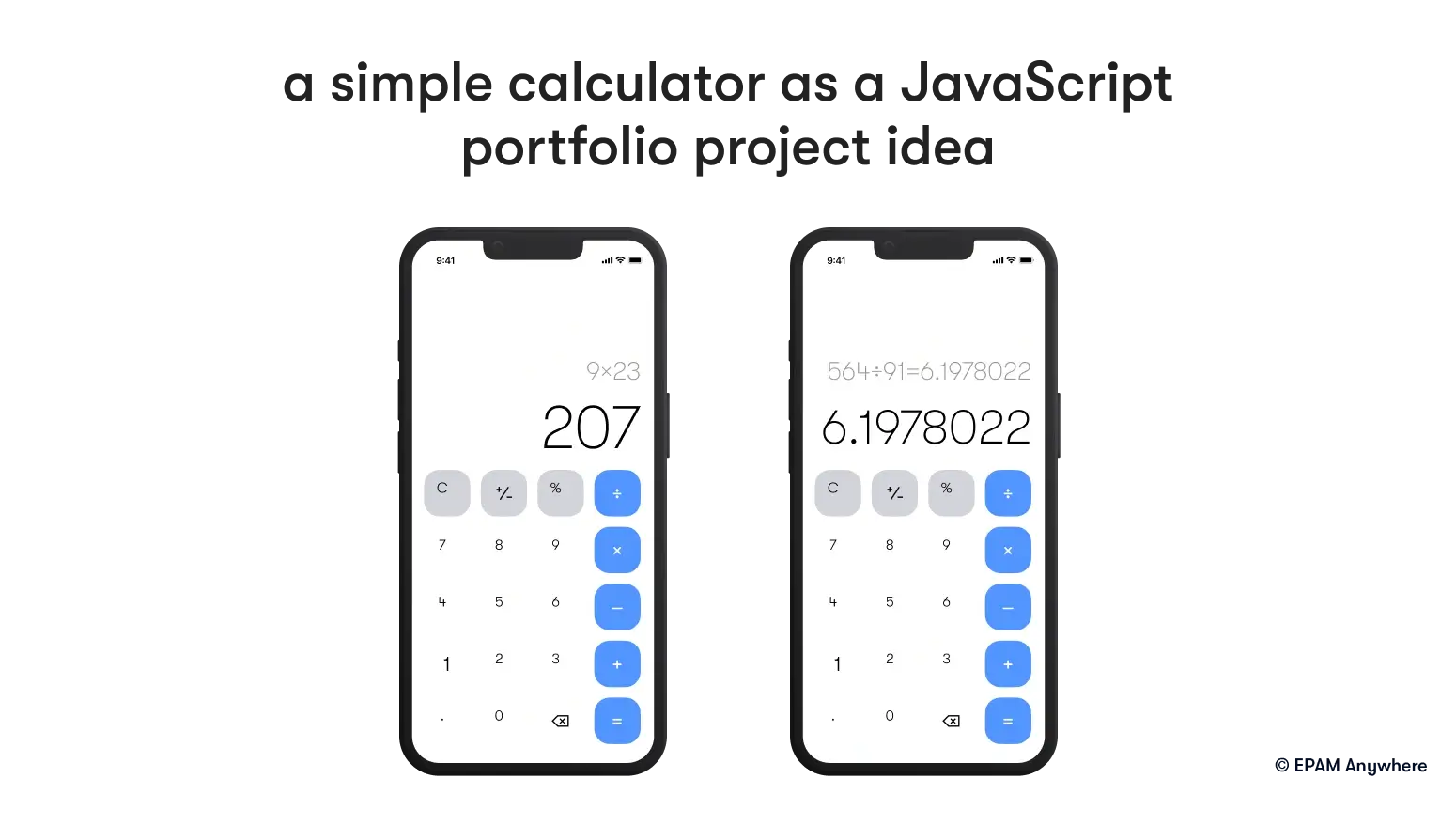
Required skills: HTML and CSS, understanding of JavaScript operators, functions, DOM manipulation, and handling user input.
5. Countdown timer
If you are looking to enhance your understanding of JavaScript's date object and timing events, a great project idea is to build a countdown timer. This project involves developing a tool that allows users to set a specific time, and the tool will then count down to zero. The project is an excellent way to hone your skills in JavaScript, particularly in handling date and time data and managing events. By creating a countdown timer, you will gain valuable experience in developing user-friendly and interactive web applications.

Required skills: JavaScript date object, timing events, DOM manipulation, and handling user input.
6. Recipe finder
If you are looking for a project to practice working with APIs and displaying data in the browser, you can consider creating a software letting users to search for recipes based on their preferences. To achieve this, you can use a recipe API that provides access to a vast database of recipes.
This project will not only help you hone your skills in API integration and web development, but it will also provide a useful tool for people who love to cook and want to discover new recipes.
Required skills: HTML and CSS basics, working with APIs, asynchronous JavaScript, DOM manipulation, and handling user data structures.
7. Memory game
One idea for a programming project is to create a card matching game. This type of game involves flipping over cards to reveal their hidden images and then trying to find a matching pair by flipping over additional cards.
To complete this project, you'll need to have a good understanding of how to manipulate the Document Object Model (DOM) using JavaScript. You'll also need to be familiar with event handling, as users will need to be able to interact with the cards by clicking or tapping them. With this project, you'll gain valuable experience in two important areas of web development applicable to a wide range of other projects.
Required skills: DOM manipulation, event handling, and understanding of JavaScript arrays and loops.
8. Form validator
A form validator is a program or tool that performs a critical role in the development of web applications, as it is responsible for verifying and validating user input in a form. The application checks whether the data entered by the user meets specific criteria before it is submitted to the server.
The validator ensures that the user inputs are accurate, complete, and in the correct format. It also helps prevent errors and issues that could arise from incorrect data input such as security breaches, system crashes, and other technical problems. By implementing a form validator, web developers can improve the quality of their web applications and provide a better user experience to their customers.
Required skills: HTML and CSS basics, understanding of JavaScript conditional statements, DOM manipulation, and handling form events.
9. Color flipper
To enhance your skills in DOM manipulation and event handling, you can undertake a project that involves creating an application.
By implementing this project, you will be able to explore the various ways in which you can modify the Document Object Model (DOM) and handle events in JavaScript.
Required skills: Understanding of JavaScript Math objects, DOM manipulation, and handling click events.
10. Expense tracker
Create a user-friendly application that allows individuals to input and oversee their personal expenses. The aim of this project is to help you gain insight into how to handle forms and manage data dynamically.
By developing this type of application, you can learn how to create an intuitive interface that enables users to input and track financial transactions with ease. You will also gain knowledge on how to display the information in an organized and user-friendly fashion, enabling users to keep track of their expenses efficiently.
Required skills: Understanding of JavaScript objects and arrays, DOM manipulation, and handling form submissions.
Mid-level JavaScript project ideas
As you progress in your JavaScript journey, it's essential to take on more complex projects that challenge your current skill set and push you to learn new concepts. These projects should reflect your ability to build more sophisticated applications and solve more complex problems.
11. E-commerce website
You can create an e-commerce website where users can search for products, add items to their cart, and make purchases. The website should have user authentication, payment integration, and an easy-to-use interface. Users should be able to track their orders and manage their profile information.
Required skills: Working with APIs, user authentication, payment gateway integration, and understanding of JavaScript frameworks like React or Vue.
12. Real-time chat application
The requirement is to build a web-based chat application that enables real-time messaging between users. It should be designed with user authentication to ensure a secure messaging environment.
The application should also let users create their own chat rooms. The chat rooms should be customizable, allowing users to set up their own rules and preferences. The application should be easy to use and navigate, with a clean and intuitive interface.
Required skills: Real-time communication with WebSockets or Socket.IO, user authentication, and working with a database.
13. Task management tool
This software should come equipped with features such as due dates, labels, and task prioritization to ensure that you never miss a deadline or important detail.
Required skills: Understanding of CRUD operations, working with a database, and user authentication.
14. Social media dashboard
Develop a web-based social media dashboard that can collect, organize, and display data from different social media platforms (Instagram, LinkedIn and etc.). The dashboard should allow users to customize their preferences, track key metrics, and generate reports in a user-friendly format.
Required skills: Working with APIs and JSON files, data visualization, and understanding of JavaScript frameworks like React or Vue.
15. Movie recommendation app
It would be a great idea to expand your portfolio by developing a movie recommendation app that suggests movies based on user preferences. The app should have a user authentication system that is aimed at helping users create and manage their own accounts. In addition, the app should include a feature that enables users to rate and review movies they have watched.
Required skills: Working with APIs and JSON string, user authentication, and understanding of a JavaScript framework like React or Vue.
16. Online code editor
Another potential project idea could be to develop an online code editor that lets users write, compile, and run code in a variety of programming languages. With such a platform, individuals could have access to a robust environment in which they can hone their skills, collaborate with others, and build their own projects.
By offering support for multiple languages, the editor could also cater to a diverse range of users, from beginners to advanced developers, and help them learn and grow.
Required skills: Understanding of compilers and interpreters, user authentication, and real-time communication with WebSockets or Socket.io.
17. Personal finance app
With a personal finance app, users can easily track their income, expenses, and savings. You can provide features such as budgeting, financial goals, and financial reports to make it an all-in-one solution for users to manage their finances effectively.
Required skills: Understanding of CRUD operations, working with a database, and data visualization.
18. Restaurant reservation system
The restaurant reservation system is an online platform that enables users to browse different restaurants, view their menus, get access to available time slots, and make a reservation.
Once the user selects a restaurant, they can view the available time slots and select the one that suits them best. The system allows users to make a reservation for a specific date and time, select the number of guests, and provide any special instructions or requests. The system also sends confirmation emails to users once their reservation is confirmed, making it a hassle-free and seamless process.
Required skills: Working with APIs, user authentication, and understanding of JavaScript frameworks like React or Vue.
19. Interactive educational platform
Build an educational platform which provides interactive online courses, quizzes, and certificates to the users. This platform can be designed to enhance the knowledge and skills of the users in various fields. With a user-friendly interface and variety of courses, it should be intuitive enough to navigate the learning experience smoothly.
Required skills: Intermediate JavaScript, understanding of CRUD operations, user authentication, working with a database, and understanding of a JavaScript framework like React or Vue.
20. Blogging platform
The blogging platform can provide a user-friendly interface for creating, viewing, editing, and deleting blog posts. To make posting easy and engaging, the platform should offer a rich text editor with various formatting options like bold, italic, and underline.
Required skills: Understanding of CRUD operations, user authentication, and working with a database.
Advanced JavaScript project ideas for your portfolio
As an experienced JavaScript developer, you're likely seeking projects that challenge your skills and help you explore new frontiers in programming. Advanced projects not only demonstrate your expertise but also your ability to handle complex, real-world scenarios.
If you're ready to take your portfolio to the next level, we've compiled a list of 10 advanced JS portfolio projects. Let's delve into these exciting JavaScript projects that will undoubtedly make your portfolio stand out.
21. Full-stack social media app
A full-stack social media application lets users create profiles, post updates, follow other users, and interact with their posts. If you want to go a step further, add features that are missing in other social media platforms, not to make it look like an Instagram clone.
Required skills: Advanced JavaScript, full-stack development, user authentication, real-time communication, database management, and understanding of a JavaScript framework like React or Vue.
22. E-learning platform
An e-learning platform typically features functionality for course creation, video streaming, quizzes, progress tracking, and certificates of completion.
Required skills: Advanced JavaScript, full-stack development, user authentication, working with video streaming APIs, database management, and understanding of a JavaScript framework like React or Vue.
23. Real-time collaboration tool
There is a useful tool that enables real-time collaboration similar to Google Docs. This tool allows multiple users to simultaneously edit a document. It is a great way to work collaboratively on a project or document with others, no matter where they are located.
With this tool, everyone can make changes and updates in real time, making it easy to keep everyone on the same page and ensure that the final document is accurate and up-to-date.
Required skills: Advanced JavaScript, JSON, real-time communication with WebSockets or Socket.io, user authentication, and database management.
24. E-commerce marketplace
This project is about building an e-commerce marketplace where users can list products for sale, and others can purchase them. The platform should include features like user authentication, product search and filters, shopping cart elements, and payment integration.
Required skills: Advanced JavaScript, full-stack development, user authentication, working with payment gateways, database management, and understanding of a JavaScript framework like React or Vue.
25. Project management tool
For a project management tool you should develop features like task assignment, progress tracking, team collaboration, and reporting elements.
Required skills: Advanced JavaScript, full-stack development, user authentication, real-time communication, database management, and understanding of a JavaScript framework like React or Vue.
26. AI chatbot
Using artificial intelligence, a chatbot can understand and respond to a user's questions. It is possible to integrate chatbots into websites and apps.
Required skills: Advanced JavaScript web development, understanding of AI and natural language processing, working with AI APIs, and real-time communication with WebSockets or Socket.IO.
27. Data visualization dashboard
A data visualization dashboard that fetches data from various sources and displays it in a user-friendly format using charts and graphs.
Required skills: Advanced JavaScript, working with APIs, data visualization libraries like D3.js, and understanding a JavaScript framework like React or Vue.
28. Music streaming app
Music streaming apps are another example of JS portfolio projects where users can create playlists and listen to music.
Required skills: Advanced JavaScript, working with audio streaming APIs, user authentication, database management, and understanding of a JavaScript framework like React or Vue.
29. Virtual reality game
A virtual reality game using JavaScript and JS libraries like A-Frame can include features like user interactions, game physics, and real-time updates.
Required skills: Advanced JavaScript, understanding of virtual reality concepts, game development, and working with VR libraries like A-Frame.
30. Cryptocurrency tracker
A cryptocurrency tracker fetches real-time data you can develop from a cryptocurrency API and display the data in a user-friendly format.
Required skills: Advanced JavaScript, working with APIs, real-time updates, data visualization, and understanding of a JavaScript framework like React or Vue.
FAQ
What are some good JavaScript project ideas for beginners?
Some good beginner-friendly JavaScript project ideas include a to-do list, weather app, quiz app, simple calculator, and countdown timer. These projects help beginners understand and practice JavaScript fundamentals.
What are some advanced JavaScript project ideas?
Advanced JavaScript project ideas can include a full-stack social media app, e-learning platform, real-time collaboration tool, e-commerce marketplace, and AI chatbot. These projects require a deep understanding of JavaScript and often involve working with APIs, databases, and JavaScript frameworks.
Why should I include JavaScript projects in my portfolio?
Including JavaScript projects in your portfolio allows you to showcase your skills, creativity, and ability to deliver high-quality projects. It provides tangible proof of your abilities and can set you apart in job applications or freelance work.
How many projects should I include in my JavaScript portfolio?
The number of projects in your portfolio can vary, but it's essential to focus on quality over quantity. Even a few well-executed projects can make a strong impression.
What skills can I demonstrate with my JavaScript portfolio projects?
Your JavaScript portfolio projects can demonstrate a range of skills, including your understanding of JavaScript fundamentals, working with APIs and real time data, JSON string handling, user authentication, database management, and your proficiency in JavaScript frameworks like React or Vue.
Conclusion
If you’re a professional or an aspiring developer, you’ll need a solid portfolio, and you can use mini-projects to showcase your abilities. Depending on your expertise, you can try out ideas for JavaScript projects to demonstrate your programming competence.
Whether your passion lies in game creation, web development, or data visualization, a project on the list will fulfill your objectives and help you complete the requisite steps to learn JavaScript. Have fun constructing!


.png)
